Are you searching for the best TeamViewer alternatives to install on your desktop? You’ve landed in the right place. Our editorial team has tested several remote desktop software and listed out the top 15 apps that you provide similar features to TeamViewer.
TeamViewer is used for desktop sharing, web conferencing, file transferring, and online meetings. After connecting to a remote computer, you can share screens, transfer files, initiate a chat, and more. Moreover, it is also available for both personal and business use. Despite the benefits, it has several disadvantages, like issues in image quality and security problems. In such cases, you can check out the TeamViewer alternatives and choose the best one according to pricing, security features, and compatibility.
Contents
- Best TeamViewer Alternatives to Install in 2023
- 1. AnyDesk
- Pros
- Cons
- 2. Splashtop
- Pros
- Cons
- 3. Ammyy Admin
- Pros
- Cons
- 4. Mikogo
- Pros
- Cons
- 5. LogMeIn
- Pros
- Cons
- 6. Supremo
- Pros
- Cons
- 7. Ultra VNC
- Pros
- Cons
- 8. Chrome Remote Desktop
- Pros
- Cons
- 9. NoMachine
- Pros
- Cons
- 10. Parallels Access
- Pros
- Cons
- 11. Ultraviewer
- Pros
- Cons
- 12. Zoho Assist
- Pros
- Cons
- 13. Remmina
- Pros
- Cons
- 14. ISL Light
- Pros
- Cons
- 15. ConnectWise Control
- Pros
- Cons
Best TeamViewer Alternatives to Install in 2023
1. AnyDesk
Popular remote desktop software that you can install to replace TeamViewer is AnyDesk. It can connect to any remote computer in a secure and reliable way. You need not deal with any installation or administration privileges. So, it is useful not only for the IT professional but also for personal use. Users can collaborate and communicate with anyone.
It supports conducting meetings, presentations, and work online on the same document. AnyDesk has built-in file transfer support, and thus you can transfer files between desktops.
The interface of AnyDesk is completely customizable. So, it provides a consistent remote desktop experience to the customers.
Using AnyDesk, users can record sessions with an extra level of security. It works on low latency and on high screen resolution without any lag.

- Platform Support: Windows | Mac | Linux | Android | iOS | FreeBSD | Raspberry Pi
- Pricing: Free | Solo – $14.90/month | Standard – $29.90/month | Advanced – $79.90/month
Pros
- It is lightweight and provides faster data transmission.
- Easy to set up and use.
- It is highly configurable and allows you to customize it to your needs.
2. Splashtop
Fully-featured remote access that can be used as one of the TeamViewer alternatives is Splashtop. It is available for both home and business purposes.
Setting up and using it as fast as it is designed to be reliable. Splashtop has no session limits and has lots of high-security features. It includes access logs and alerts, 2-factor authentication, encrypted pipes, and more.
You can use it to remotely control and access your computer from a mobile or another computer. It features multiple levels of data encryption and can be accessed on devices with low latency.

- Platform Support: Windows | Mac | Linux | Android | iOS
- License: 7-day Free Trial | Business Access – $5/month | SOS – $17/month
Pros
- It supports high-quality audio and video.
- Supports multiple operating systems, including Windows, Mac, and others.
- The price is affordable.
- It features a variety of collaboration tools.
Cons
- Limited support for Linux and Chrome OS.
- Limited flexibility in terms of customizations and configurations.
- The CPU usage is a bit high.
3. Ammyy Admin
Screen sharing wouldn’t be this simple without Ammyy Admin. It is one of the TeamViewer alternatives available for free. The remote desktop connection gets established easily, and the users need not deal with configuration.
Ammyy Admin lets you share a remote desktop or control the server with an internet connection. It plays a vital role in system administration, like managing network computers and servers. With the internet, you can easily access and retrieve documents from a remote office PC at any time.
It works even for online presentations and virtual classes. You will get the highest level of data transfer security with Ammyy Admin. Supports voice chat, HTTP proxy, file manager, etc.

- Platform Support: Windows
- License: Free | Starter v3 – $33.90 | Premium v3 – $66.90 | Corporate v3 – $99.90
Pros
- It supports remote access, session recording, and conference features.
- It has secure remote access that uses 128-bit encryption for data transfers.
- It is one of the most stable and reliable remote access software.
Cons
- It doesn’t has many features compared to others.
- It only supports on Windows operating system.
- Only allows the transfer of certain types of files.
4. Mikogo
Sharing Screen is made easy with Mikogo. It supports online meetings and training remotely. It neither requires installation nor setup.
Mikogo is a browser-based HTML viewer that supports teaming up with 25 users and accessing the computer simultaneously. Mikogo lets you easily swap the admin permissions. Users can assist the customers using a remote keyboard and mouse.
Reach out to anyone from more than 28 countries through high-quality video, VoIP, and teleconferencing calls. With Scheduler, set up meetings and share an email or calendar invitation.

- Platform Support: Browser | Windows | Mac | Linux | Android | iOS
- License: Free | PureWeb Single – $15/month | PureWeb Team – $45/month
Pros
- Easy to use and highly intuitive user interface.
- It is highly secure with end-to-end and 256-bit AES encryption.
- It can support up to 35 participants in a single session.
Cons
- Limited support for non-business users.
- Limited video streaming capabilities and integration with other software.
5. LogMeIn
You can choose LogMeIn as a TeamViewer alternative to seamlessly establish connections. It helps in increasing productivity and working without boundaries. LogMeIn is reliable and lets you access your computer from anywhere.
It aims to provide remote access support to personal computers and thereby work efficiently. LogMeIn has 1 TB of cloud storage and has three services Pro, Central, and Rescue. The Pro version lets you access your desktop and thereby store, share, and collaborate files.
With this, you can stay productive even away from your office. Central service provides remote monitoring and management and thus lets your business run efficiently. With Rescue, on-demand issues can be solved for the customer.

- Platform Support: Browser | Windows | Mac | Android | iOS
- License: Individuals – $30/month | Power Users – $70/month | Small Businesses – $129/month
Pros
- Easy to set up and user-friendly interface.
- Secure access to remote computers.
- Has the ability to access multiple computers simultaneously.
Cons
- The subscription plan is more expensive.
- Lack of an integrated chat feature.
6. Supremo
Get the best remote desktop experience at an affordable rate with Supremo. It is one of the powerful alternatives to TeamViewer and lets you remotely access your PC and servers. The interface is intuitive, simple to use, and has no installation or configuration required.
It lets you connect to the remote device and transfer files with AES256-bit encryption. Just activate Supremo, and it will automatically launch a remote session without manual intervention.
Business users will be able to customize the user interface of Supremo to thereby display the company logo. It features a powerful data transfer protocol and lets you connect with everyone with a few clicks.

- Platform Support: Browser | Windows | Mac | Linux (Wine) | Android | iOS
- License: Solo – € 8.17/month | Business – €14.83/month | Professional – €31.42/month
Pros
- The software offers 256-bit encryption, which makes it secure and reliable.
- It is highly flexible and allows users to access multiple remote machines.
- It is basically designed for quick access to remote machines.
Cons
- It may have difficulty getting assistance if it faces any issues.
- The features are limited.
7. Ultra VNC
A powerful and easy-to-use software that gives remote desktop connection. It costs zero and works for those Windows PC users. Ultra VNC uses the internet or network and displays the screen of another computer on your device.
Ultra VNC is an open-source, free GPLv2 licensed TeamViewer alternative. To control the remote PC, you can use a keyboard and mouse controller. Ultra VNS is based on Remote Framebuffer and uses Virtual Network Computing principal.
Users can transfer files over text messages. It provides authentication like an eight-digit password, MS login, etc. Most importantly, Ultra VNC requires a VNC server on the desktop-sharing computer and a VNC client on the shared desktop.

- Platform Support: Windows | Mac | Linux
- License: Free
Pros
- It is open-source and free to modify.
- Compatible with a variety of VNC servers, which makes it easy to find one that fits your needs.
- It is highly secure and uses encryption and authentication to ensure your data is safe.
Cons
- It is not supported on all operating systems.
- It is quite difficult to troubleshoot problems with Ultra VNC if you’re not familiar with the software.
8. Chrome Remote Desktop
If you want a free TeamViewer alternative, then Chrome Remote Desktop is worth the note. It lets you access your Chromebook or your computer through the Chrome browser. Chrome Remote Desktop requires a Google account.
You can access your desktop using a phone, tablet, or from another computer. Chrome Remote Desktop is free, simple to use, and works at a faster rate.
Also, its setup is easy, and installation takes no time. You can use this tool to give remote support for your PC or provide remote support to others.
As soon as Chrome Remote Desktop is installed, you can start to monitor and control your device in your remotely. Although it is not as powerful as TeamViewer, it supports end-to-end encryption across all platforms.
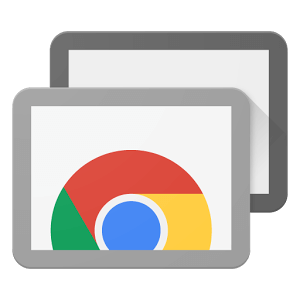
- Platform Support: Browser Extension| Windows | Mac | Android | iOS
- License: Free
Pros
- The interface is simple, free, and user-friendly.
- It features keyboard shortcuts and clipboard syncing.
- Mostly available on all major platforms.
Cons
- It doesn’t offer video, audio, or chat features.
- The Chrome Remote Desktop can be slow and laggy, depending on your connection.
9. NoMachine
With NoMachine, you can access any computer remotely, including those without NoMachine. It is the fastest and most high-quality remote desktop software.
This TeamViewer alternative is based on NX technology and lets you work without any limits. It even supports live audio and video from the remote PC. Additionally, NoMachine lets you access DVD, Hulu, and YouTube videos from anywhere.
You can open the desktop to let others join in. Your friends can collaborate on your documents, and you can work together or share files. It even supports recording sessions for further reference. NoMachine has an extensive set of features with no ads.

- Platform Support: Browser | Windows | Mac | Linux | Android | iOS | Raspberry
- License: Free | Subscription Plan starts at $44.50
Pros
- Stream audio and video reliably from a remote desktop.
- It uses secure protocols, making it difficult for hackers to break into your system.
- This software is totally free for individual users.
Cons
- The compatibility is limited on mobile devices.
- It doesn’t offer many customization options.
10. Parallels Access
One of the most reliable remote access alternatives to be accessed instead of TeamViewer is Parallels Access. It is the fastest and simplest remote desktop access software to access your computer from anywhere.
With Parallels Access, you can access files, apps, and the entire desktop in one place. It is unlike most remote desktop software when it comes to the mobile viewing experience. Because it focuses on the mobile experience and hence it stands out from the rest.
It efficiently interacts with the desktop apps while accessing it on mobile remotely. Parallels Access has a magnifying glass, copy and paste texts, files, etc.

- Platform Support: Browser | Windows | Mac | Android | iOS
- License: Free | Personal – $14.99/year | Business – $49.99/year
Pros
- It features gesture support.
- Easy access to desktop devices from mobile devices.
- It supports SSL encryption and two-factor authentication to safeguard your data.
Cons
- It doesn’t support Linux-based operating systems.
- It may not be suitable for advanced users who need more powerful remote access capabilities.
11. Ultraviewer
Ultraviewer is one of the lightweight remote desktop applications that you can use instead of TeamViewer. It allows users to remotely access and control computers from anywhere in the globe.
It features text and audio chat, file transfer, remote printing, and other exclusive features. Compared to other alternatives, it is the cheapest application that supports extra features like multi-computer support.
Moreover, it is easy to use and secure tool with the ability to record and playback remote sessions.

- Platform Support: Windows
- License: Free | Lite – $3.99/month | Professional – $5.99/month | Premium – $7.99/month
Pros
- Easy-to-use interface.
- It’s very cheap compared to others.
- It has multi-computer support.
- The performance is fast and responsive.
Cons
- It doesn’t support platforms other than Windows.
12. Zoho Assist
Zoho Assist is a cloud-based remote support and remote access software that allows users to quickly and easily access and support computers and mobile devices from anywhere.
This software offers a wide range of tools for your convenient use. Similar to TeamViewer, this software also supports multiple platforms, so you can perform actions across devices.
It also offers security features like SSL and 2-factor authentication. In addition, Zoho Assist also features a file transfer during a live session for a seamless experience.

- Platform Support: Browser | Windows | Mac | Linux | iOS | Chrome OS
- License: Standard – $10/month | Professional – $15/month | Enterprise – $24/month
Pros
- It has SSL 256-bit AES encryption for extensive security measures.
- It can be used for both small teams and large enterprises.
- It allows users to customize the remote sessions with their own branding, logos, and colors.
Cons
- It doesn’t offer as many features as some of its competitors.
- It can be a bit expensive for some users.
13. Remmina
If you’re a Linux user, then Remina is one of the best alternatives for TeamViewer. It is a free and open-source remote desktop software that allows one to connect to remote computers and access their applications, files, and networks.
It also supports some of the remote access protocols like SSH, HTTPS, RDP, XDMCP, SPICE, NX, and more. Moreover, it also supports features like file transfer, choice chat, clipboard synchronization, display scaling, and more.
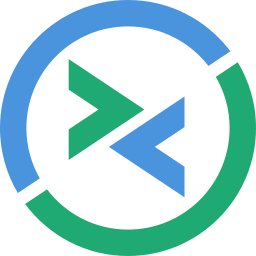
- Platform Support: Linux
- License: Free
Pros
- One of the best software for Linux users.
- The interface is user-friendly and easy to navigate.
- It has multi-monitor support.
Cons
- Only compatible with Linux.
- It has issues with the RDP server.
14. ISL Light
ISL Light is one of the best remote access software programs that provides secure, encrypted connections for remote workers and businesses.
This software is specifically designed for users to access corporate applications, collaborate with colleagues, and connect their corporate network from anywhere at any time.
It provides strong authentication, encryption, and auditing capabilities and uses AES 256-bit encryption for data transferring.

- Platform Support: Windows | Mac | Linux | iOS
- License: 15-day free trial | Yearly Plan at $149
Pros
- It features AES 256-bit encryption.
- It is easy to use and deploy.
- Allows remote access to corporate applications and networks.
Cons
- It can be difficult to set up for larger networks.
- It may doesn’t support all types of applications.
15. ConnectWise Control
Using ConnectWise Control, you can quickly and securely connect to support the end-users. This platform enables users to access and support computers, servers, and mobile devices from anywhere.
It offers varieties of features, such as file transferring, remote printing, and multi-monitor support. This is a highly secure service that utilizes SSL/TLS encryption for all data transmission.
Additionally, it also works with third-party applications like Slack, Google Analytics, and FreshDesk.

- Platform Support: Browser | Windows | Mac | Linux | Android | iOS | Chrome OS
- License: 14-day free trial | Monthly Plan at $24
Pros
- It supports remote access and a session recording feature.
- Secure remote access to end-user systems
- It has the ability to transfer files, restart the remote computer,s and initiate chat sessions.
Cons
- It may require an additional license.
- ConnectWise Control is not meant for an individual user.




Hi, thanks for good list and i like use LiteManager for free remote access.