Sling TV is a streaming service to watch all the popular live channels on your Samsung Smart TV. The service also has cloud DVR support which lets you record all your favorite shows for offline streaming. It is a premium service, and you need to sign up for either Blue ($40/month) or Orange ($40/month) plan to watch your favorite channels. Unfortunately, there is no free trial on Sling TV for new users.
You can download the Sling TV on Smart Hub of Samsung TVs released in 2018 & later. It also supports a few models released in 2016.
Contents
How to Install and Watch Sling TV on Samsung Smart TV
Note – Sling TV is a US-based streaming service and cannot be streamed outside the US. If you’re a non-US resident, you can’t find the Sling TV app on the Smart Hub of Samsung Smart TV.
[1] Turn on your Samsung Smart TV and connect it to the WiFi network.
[2] Press the Menu or Smart Hub on the remote.
[3] Open the Apps section and click the Search icon.
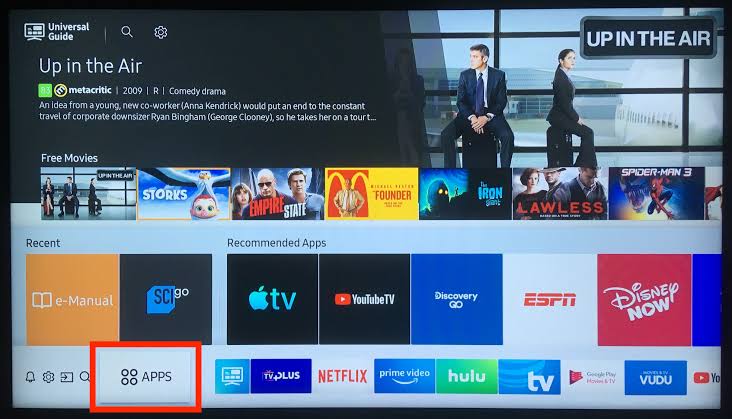
[4] In the search bar, type Sling TV using the on-screen keyboard and search for the app.
[5] Choose the app from the search results and select Install to download the app.
[6] Once installed, select Open to launch the app.
[7] Click the Sign In option on the home page, and an activation code will appear on your TV screen.
[8] Using your PC or smartphone, open a web browser and visit https://www.sling.com/sign-in/activate.
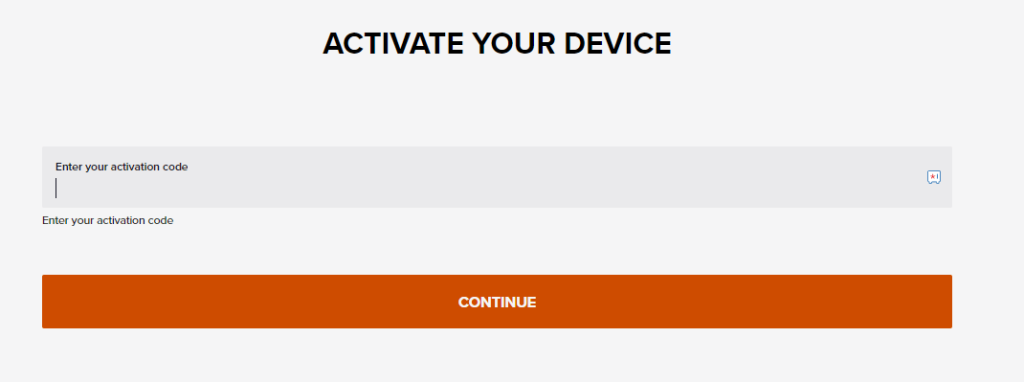
[9] Enter the Activation code and click the Continue button.
[10] Now, Sign in to your Sling TV account and watch your favorite channel’s content on the bigger TV screen.
How to Airplay Sling TV on Samsung TV Using iPhone
[1] First, enable Airplay on your Samsung Smart TV.
[2] On your iPhone, install the Sling TV app.
[3] Launch the app and sign in to the account.
[4] Choose any video on the app and tap the AirPlay icon on the media player.
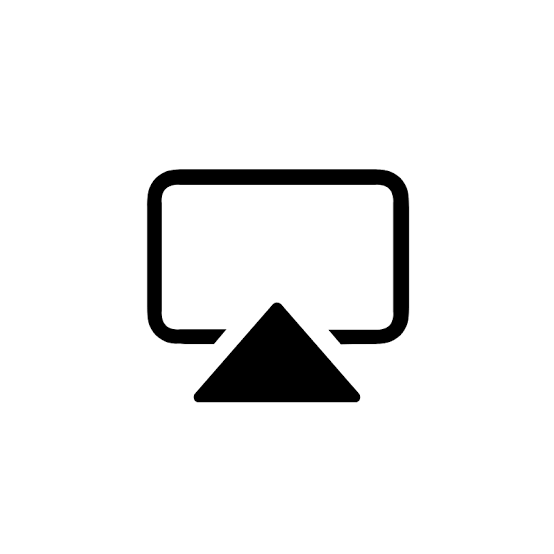
[5] Select your Samsung Smart TV from the list of available devices.
[6] The video will play on your Samsung Smart TV screen.
How to Stream Sling TV on Samsung TV [Older Models]
If you can’t find or download Sling TV on your Samsung Smart TV, you can use an external streaming device to stream the app. All the streaming devices natively support Sling TV and have a dedicated app in their App Store. You can use devices like Firestick, Roku, and Apple TV.
[1] Connect a streaming device to the HDMI port of your TV.
[2] Choose the proper input source on your Samsung TV.
[3] Set up the device and install the Sling TV app from the built-in store. If you’re using the device for the first time, use our installation guides to go through the process easily.
Frequently Asked Questions
Yes. You can cancel the Sling TV subscription at any time.
Sling TV requires a strong internet connection to stream the channels. If it is too slow, you can’t stream the channels on your TV.



