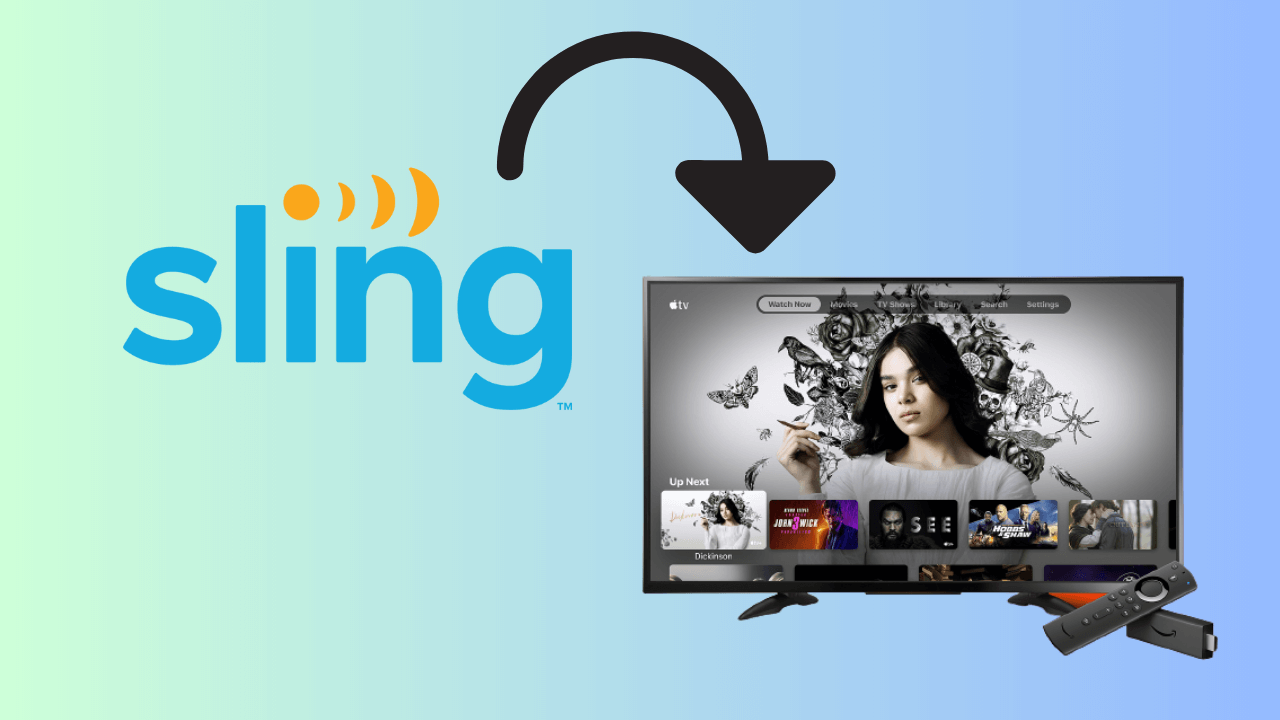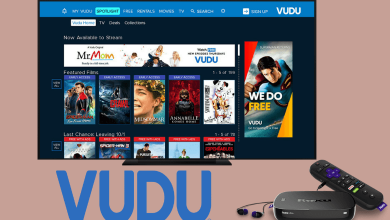Key Highlights
- Firestick: Find → Search → Search Cartoon Network → Download → Open → Activate → Stream.
Cartoon Network is one of the oldest cartoon channels that keeps attracting kids by streaming new content. This popular American channel is available on almost all devices. To stream the content on Cartoon Network, you must have an active cable TV provider subscription. If you are using a Firestick device, you can install the Cartoon Network channel from the Amazon App Store and watch your favorite toon shows. Also, note that you must activate the channel to stream the content on your device.
Contents
How to Install Cartoon Network on Firestick
[1] Turn on and connect the Firestick to the WiFi network.
[2] Get the Home screen by pressing Home on the remote and select Find → Search.
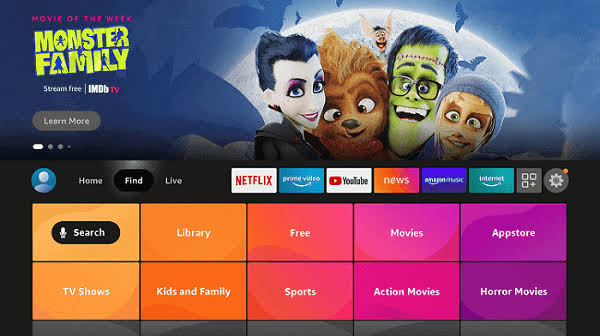
[3] Type Cartoon Network in the text field and search for the app.
[4] The screen will show you the list of related apps. Choose the Cartoon Network app from the list.
[5] Select Get or Download to install.
[6] Once downloaded, select Open to launch the app on your Firestick.
[7] Select Log In, and you will get the activation code on your screen.
[8] Open a browser on your smartphone or PC and activate Cartoon Network using the activation code.
[9] The screen will get refreshed on your Firestick device once activated.
Alternative Way to Install Cartoon Network on Firestick from Amazon Website
[1] Open the default browser on your desktop or smartphone and visit the Amazon website.
[2] Sign in to your account associated with your device.
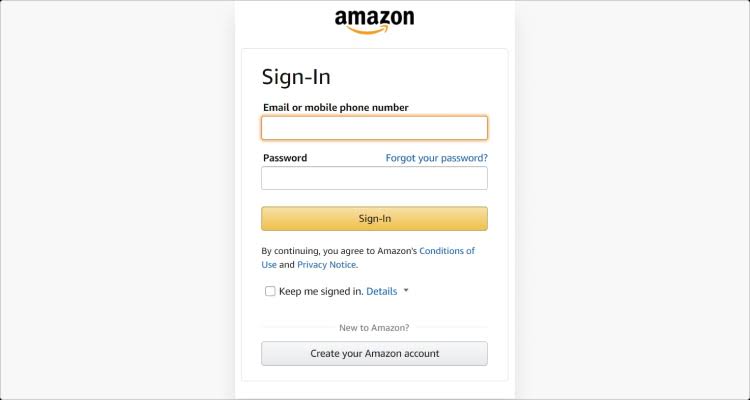
[3] Click the Search bar and type Cartoon Network.
[4] The list of related apps will appear on the screen. Choose the Cartoon Network app from the result.
[5] Click Deliver and choose your Firestick device.
[6] Now, refresh your Firestick, and the Cartoon Network app will appear on your device.
[7] Sign in with your TV provider and stream your favorite content.
How to Watch Cartoon Network on Firestick Without Cable
The alternative way to watch Cartoon Network on Firestick is live TV streaming services if you don’t have a cable TV provider subscription. However, you must subscribe to the streaming service to stream the Cartoon Network channel for free.
DirecTV Stream
DirecTV Stream is one of the best platforms with various channels in different categories. Moreover, you will get unlimited DVR storage in all premium plans.
Installation Guide: DirecTV Stream on Firestick
Sling TV
Sling TV is an affordable streaming platform compared to other platforms. The platform is compatible with all devices, including the gaming console Xbox.
Installation Guide: Sling TV on Firestick
Hulu
Unlike other streaming platforms, the platform offers bundle subscription plans where you can get Disney Plus and ESPN along with Hulu. Also, the platform allows the creation of upto six profiles. Therefore, you can create a profile for your kid separately to stream Cartoon Network and other kids’ channels.
Installation Guide: Hulu on Firestick
YouTube TV
You can also subscribe to YouTube TV to stream Cartoon Network and other anime channels. By subscribing to YouTube TV, you can stream the videos on 4K quality and download them offline.
Installation Guide: YouTube TV on Firestick
Frequently Asked Questions
Cartoon Network is free to install. But you need a cable TV provider or streaming service subscription to watch the content.