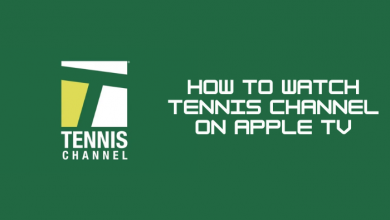Key Highlights
- CTV app: Find → Search → Search CTV → Download → Open → Sign In → Enter Code → Get CTV on Firestick.
- Silk Browser: Find → Search → Internet Browser → Download → Open → Enter URL → Stream CTV.
If you want to stream Canada-based content on Firestick, you can install CTV from the Amazon App Store. With CTV, you can get most of the on-demand channels like CTV Movies, CTV Comedy Channel, CTV Throwback, and more. Moreover, you can stream FIFA World Cup 2022 on Firestick. CTV doesn’t require a subscription, and you can stream the content using a Cable TV provider.
Contents
How to Install CTV on Firestick
If you’re using Firestick in Canada, you can directly install the CTV app from Amazon App Store.
[1] Connect the Firestick to your Smart TV and press Home on your remote.
[2] Make sure to connect your Firestick to a WiFi network.
[3] Navigate to the Find menu and select Search.
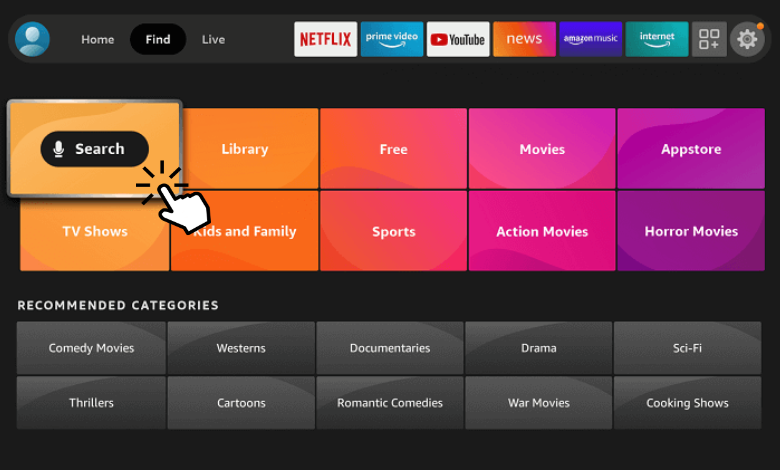
[4] In the search field, type CTV using the on-screen keyboard.
[5] Next, pick the app from the search results and select Get/Download to install.
[6] Once installed, select Open to launch the app.
[7] Now, select Sign In. You can see the activation code displayed on your TV.
[8] Note that code and visit ctv.ca/activate on a browser.
[9] Enter the activation code and tap Submit.
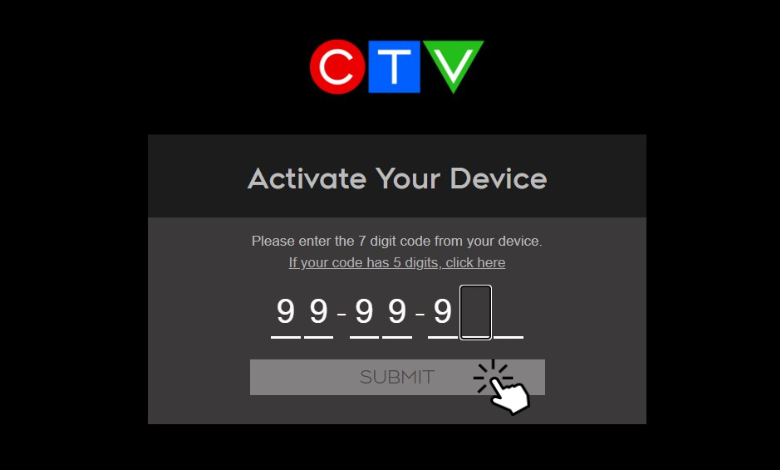
[10] Select the desired TV provider and sign in using the credentials
[11] You will get a confirmation on the TV screen and start streaming the content on Firestick.
How to Stream CTV on Firestick Using Silk Browser
CTV is a geo-restricted platform and is available only to users in Canada. If you are based outside Canada, you can stream the content on a browser using a VPN.
[1] Go to Home on Firestick and select Find → Search.
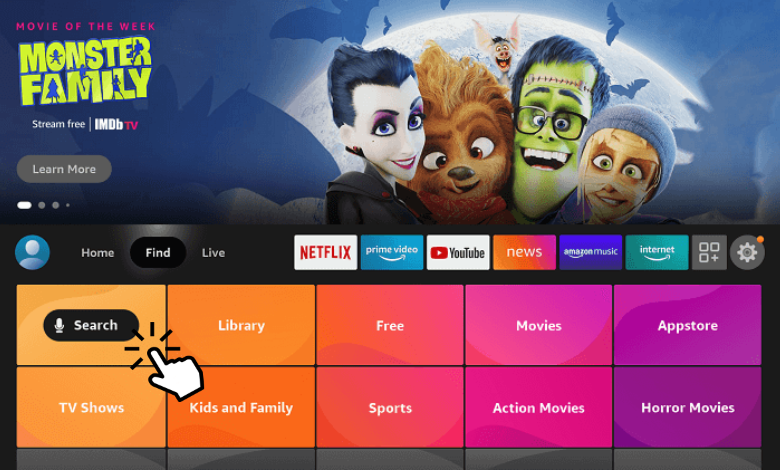
[2] In the search text box, input Internet Browser using the on-screen keyboard.
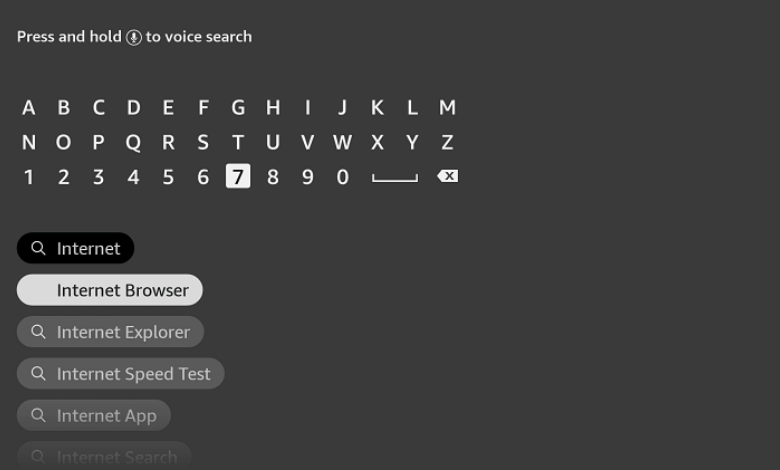
[3] Select the Internet app from the list under Apps & Games.
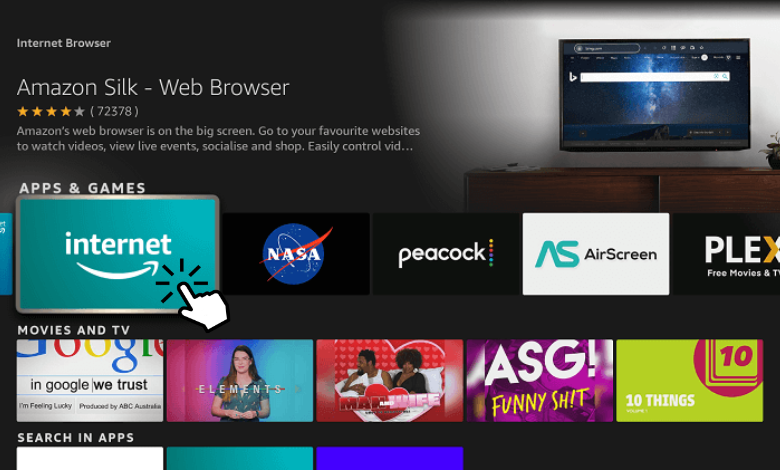
[4] Next, select Get/Download to install the app on your Firestick device.
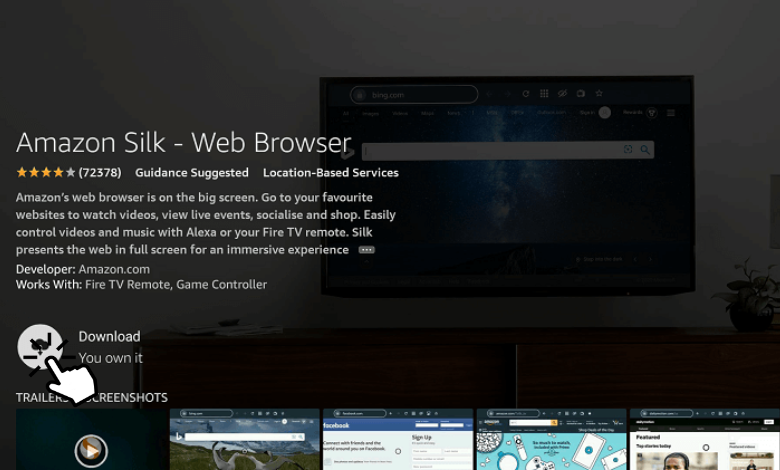
[5] Once downloaded, select Open to launch the app.
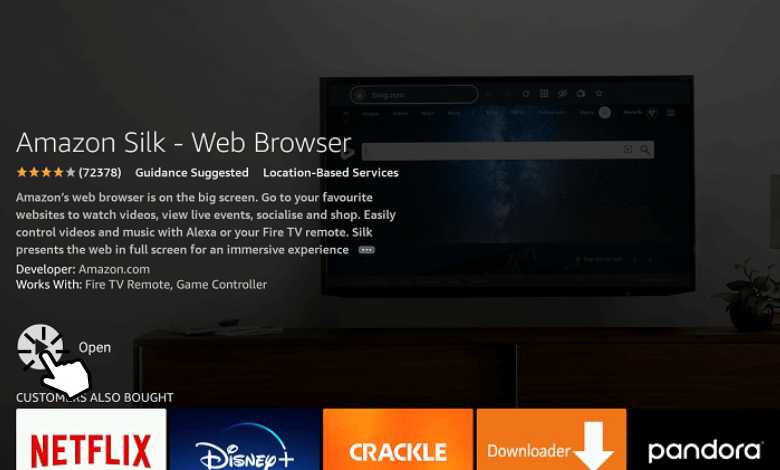
[6] Select the search field, type the URL https://www.ctv.ca/ and hit Go.
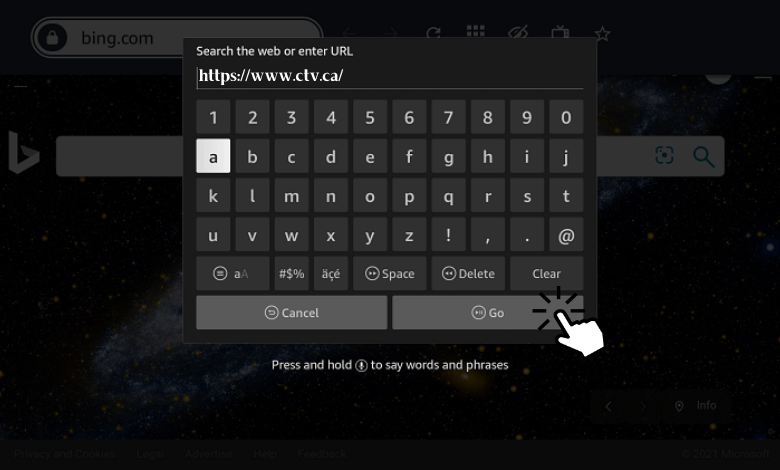
[7] Lastly, sign in to CTV using the credentials (TV provider) and start streaming your favorite content.
Best VPN to Watch CTV on Firestick [Outside Canada]
As CTV is geo-restricted, it is recommended to use a VPN on your Firestick device to bypass the geo-restrictions. We have also recommended some of the best VPNs to stream the content.
| VPN | FREE TRIAL | INSTALLATION GUIDE |
|---|---|---|
| Express VPN | ☒ | Express VPN on Firestick |
| Nord VPN | ☒ | Nord VPN on Firestick |
| Surfshark | ☑ | – |
| Avast Secureline VPN | ☑ | Avast VPN on Firestick |
How to Fix CTV App Not Working on Firestick
Sometimes, the CTV app doesn’t work on your Firestick device due to issues like poor internet connection, incompatibility, etc. You can follow the troubleshooting methods to fix the issue on your Firestick device.
Restart Router – If the internet speed is poor and unstable, restart your router and try again.
Restart app – If the CTV app doesn’t load, restart it and launch it again.
Update app – If the keeps crashing, update the CTV app on your device.
Restart Firestick – If the app doesn’t work after an update, restart your device to fix the issue.
Update Firestick – Update your device to make it compatible with the app.
Reset Firestick – If none of the troubleshooting fixes the issue, reset your device.
Frequently Asked Questions
CTV is free to install and use on the Firestick device. You need a TV cable provider to stream the content on CTV.
Yes. You can get CTV on Roku by installing the app from the Roku Channel Store or the Roku website on the browser.