One of the best things in the Roku streaming device is the ability to stream local channels. In your Roku, you will have streaming apps like Netflix, Amazon Prime Video, and Disney+ to watch movies and series. But to get the local news and to know the happenings around your locality, you need to install some local channels on Roku. If you are wondering how to do that, this guide will help you add local channels on your Roku streaming device in all possible ways.
Contents
- Ways to Watch Local Channels on Roku
- How to Watch Local Channels on Roku from Roku Channel Store Local Apps
- How to Watch Local Channels on Roku using Streaming Services
- How to Watch Local Channels on Roku using Private Local Channels
- How to Watch Local Channels on Roku using OTA Antenna
- How to Watch Local Channels on Roku using YouTube
- How to Watch Local Channels on Roku using Screen Mirroring
- Conclusion
Ways to Watch Local Channels on Roku
There are different ways to watch and install local channels on Roku streaming devices.
- Roku Channel Store Local Apps
- Streaming Services
- Private Local Channels
- OTA Antenna
- Using YouTube
- Using Screen Mirroring
How to Watch Local Channels on Roku from Roku Channel Store Local Apps
We all know that Roku has its own Roku Channel Store to install apps and channels. In the store, you can find more than 100 free local channels. You can find these local channels in the News & Weather category. Apps like NewsON, Haystack TV, LocalNow are the local channels.
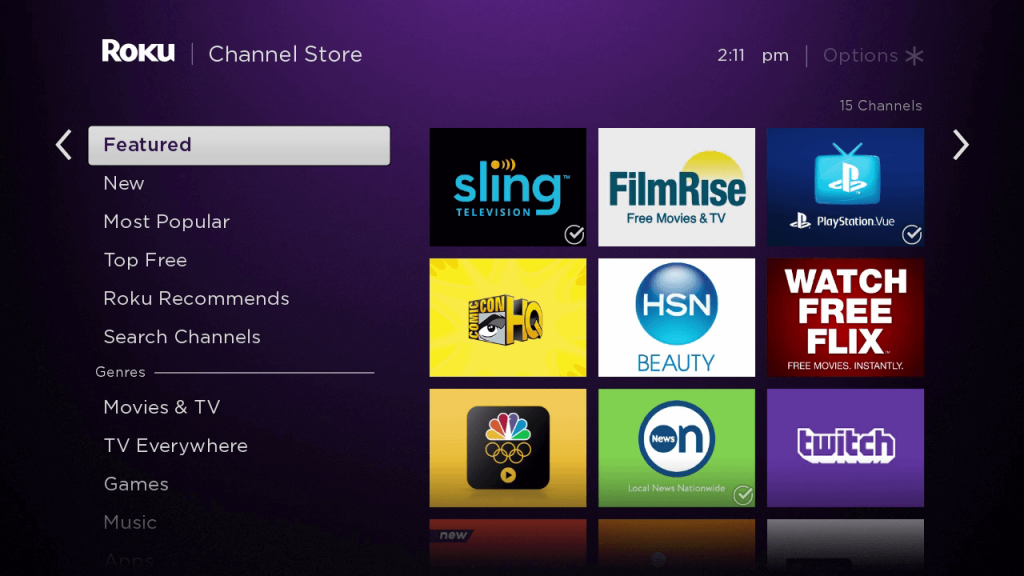
NewsON: The channel offers live and on-demand news from over 170 markets. You can switch to different locality around your country to get localized news. The app is the best to know news and updates about your hometown. The channel is available for free.
Haystack TV: This channel is also available for free. This will give you both local and world news from 200+ TV channels. You can choose the location and pick your favorite news source to get the news & updates. You can also follow trending topics as you do on social media platforms.
LocalNow: This channel will provide you information like weather, traffic, news, and sports info from more than 200 locations. This is a paid channel and you need to pay subscription service after the 30-day free trial.
Pluto TV: This channel offers both live news, movies & series. The live news and local updates depend on your geolocation.
To get more channels like WGN Chicago, WSB Atlanta, browse the News & Weather category on the Roku Channel Store.
How to Watch Local Channels on Roku using Streaming Services
Apart from Netflix, streaming services like YouTube TV, CBS All Access, Hulu + Live TV, Sling TV, fuboTV includes some local channels in their channels list. In CBS All Access, you can access more than 150 live TV local channels. Also, Hulu has a large number of local channels. These are the paid subscription streaming services. These services will provide local channels by accessing your geo-location.

By subscribing to their services, you can access local channels on your Roku device. In addition to the local channels, you will get benefits like DVR Storage, original movies, and series.
How to Watch Local Channels on Roku using Private Local Channels
Apart from the best Roku Channels on the Store, you can stream local channels by using their websites. At first, find your local channel’s website and check for the Roku supported channel. Generally, these private channels will require an activation code. You can get the activation code from the local channel’s support page. Use our Roku Private Channels guide for the list of channels with their codes on Roku.

If you enter the correct activation code, you can stream the local news and updates from the internet. If an app is available, you can install the app on your Roku streaming devices and start streaming local news.
How to Watch Local Channels on Roku using OTA Antenna
This method is only for Roku TVs and not for Roku streaming devices. You can connect the OTA Antenna to your Roku TV and access all the channels. Through OTA Antenna, you can access many local channels when compared to streaming services on the Roku Channel Store.

Sadly, it is available only for Roku TVs like TCL 6-Series, Hisense Roku TV and other TV models. You can’t do the same in any type of Roku streaming devices.
How to Watch Local Channels on Roku using YouTube
By using YouTube, you can watch local channels for free. Most of the local channels will stream live news on their websites. Some of the most popular local channels will have an official YouTube channel and stream live news on their YouTube channel.

For this, you have to install YouTube on Roku. On the YouTube application, search for the local channel that you want. If they have an official YouTube channel, check for the live news. You can stream the local news for free by using the YouTube app.
If YouTube live streaming is not available, check their website. Some local channels will live stream their news on the website too. If so, you can use any of the web browsers to stream local news and updates.
How to Watch Local Channels on Roku using Screen Mirroring
If you find it difficult while typing and searching channels in the Roku TV or streaming device, you can screen mirror your smartphone or PC to Roku. Stream the local news on devices like smartphone or PC and screen mirroring the device to the Roku TV or streaming device. If you don’t know how to do that, follow our guide on how to use screen mirroring to Roku.

Conclusion
These are the different ways that you can watch local channels on your Roku streaming devices and Roku TV. If you know any other method to watch local channels on Roku, tell that in the comments section, so that everyone will know.
Follow our social media pages, Facebook and Twitter to get more news and updates.



