StrongVPN is one of the oldest names in the VPN industry. Based in the United States, they provide excellent VPN service to their clients with the help of protocols like VPN, PPTP, L2TP and SSTP. StrongVPN is suited for all the major platforms and has the ability to unblock Netflix, Hulu making it ideal for streaming people. However, they also had certain issues in the past. To overcome it, they made several changes and improvements in 2018. Is it enough to keep up with the competition in a VPN market? Get into the StrongVPN review article to find out.

Contents
Overview
| Jurisdiction | United States of America |
| Servers | 950+ |
| Countries | 35 |
| Website | strongvpn.com |
| Simultaneous Connections | 12 |
| Netflix | Yes |
| Torrenting | Yes |
| Encryption Protocols | Open VPN, L2TP, SSTP, IPSec and IKEv2 |
| Supported Platforms | Windows, macOS, iOS, Android, Fire TV Stick, Routers |
| Live Chat Support | Yes |
Pros
- Bypasses The Great Firewall of China
- Supports 12 devices at once
- Zero logs policy
- Unblocks Netflix
Cons
- Outdates user-interface
- Based in the USA
- Advanced security features are missing
- Very low servers
Jurisdiction
The StrongVPN was first launched by Strong Technology, LLC in 2005. It has headquarters in the USA, one of the core members of the 5-eyes surveillance alliance. The USA is one of the countries which works with a group of other countries to collect and share different types of data. We can say the US is one of the worst places to base VPN operations.
However, StrongVPN claims to be no-logs VPN. It means they don’t collect and sell user data to any third-parties. Even though StrongVPN complies with valid subpoena request, they can’t provide the user data which they don’t have on their server.
StrongVPN – Supported Devices
Here are the devices supported by StrongVPN
| Mobile Platforms | Android, iOS, Amazon Kindle |
| Desktop Platforms | Windows, macOS, Linux |
| Streaming Devices | Firestick |
| Browser Extensions | Google Chrome |
| Other Devices | Routers, Kodi, Chromium OS |
As you can see, StrongVPN supports all the major platforms. You will have native apps for Windows, Android, macOS, Fire OS and iOS devices. For other devices, you need to configure StrongVPN manually with the help of guides provided on the official website. When it comes to the web browsers, it offers extension only for Google Chrome. For other web browsers, you need to use the native app on your device.
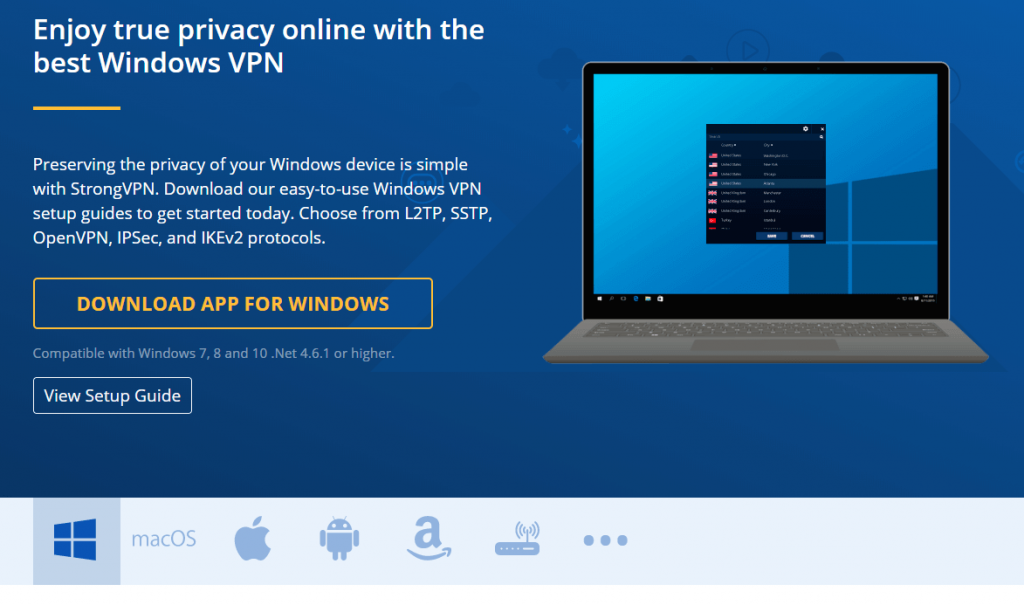
At the same time, the extension available for Google Chrome works as a proxy to unblock the websites. Unlike the real VPN app, it lacks features to give you the protection.
To cover the unsupported devices, you need to install the StrongVPN on the router. It also helps you to protect all the household devices at once. If you’re a Kodi user, you can install the dedicated addon offered by StrongVPN to unblock the media contents.
The interesting feature of StrongVPN is that the service can be used on 12 devices at the same time. The feature that you can’t find even in top tiers like ExpressVPN, NordVPN and more.
StrongVPN Server Locations
StrongVPN offers only 950+ servers across 35 countries. If you’re an advanced VPN user, it is insufficient. At the same time, it is also very low while comparing with the other VPN providers. You can find at least 1000+ servers even on average VPNs.
Even though StrongVPN operates its own servers, you can’t find servers in countries like Indonesia, Argentina, China, Africa, New Zealand, Argentina and many more. The city-level choices can be found in Australia, Brazil, Canada, Germany, UK and US.
The major part of StrongVPN is that you can find nearly 60,000+ IP addresses in those servers.
Does StrongVPN work in China?
Yes. The StrongVPN can be installed and accessed in China. It has features to bypass ‘The Great Firewall of China‘. If you’re residing in China, you can use the StrongVPN to unblock the firewalled contents and services like YouTube, Netflix, Facebook and more.
The Obfuscation tools ensure that StrongVPN can also be used in other high-censorship countries like Turkey, UAE and Iran.
Pricing and Payment Options
| Duration | Price |
| 1 Month | $10 |
| 12 Months (1 year) | $69.99 (billed $5.83/month) |
StrongVPN offers only two subscription plans. While signing up for the monthly plan, you will be charged $10. However, you can save 42% of your money while purchasing the annual plan. For both the plans, you will get 30-day money-back guarantee.
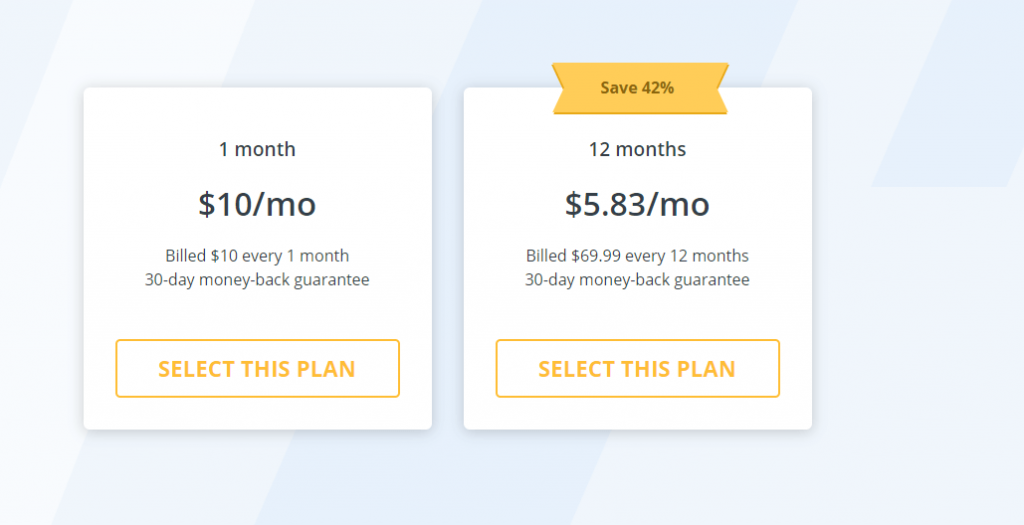
StrongVPN offers only three different forms of payment options like PayPal, Credit Card and Alipay. The lack of Bitcoin and other cryptocurrencies is one of the major drawbacks of StrongVPN.
While contacting the customer care, we came to know that your money will be refunded instantly if you cancelled the service within the 30-days.
Logging Policy
StrongVPN claims they don’t collect or share any kind of data related to the users. But, their privacy policy explains that they will log the user’s email ID, payment info and billing address. However, they don’t log other details like connection timestamps, selected VPN server and the amount of bandwidth transferred.
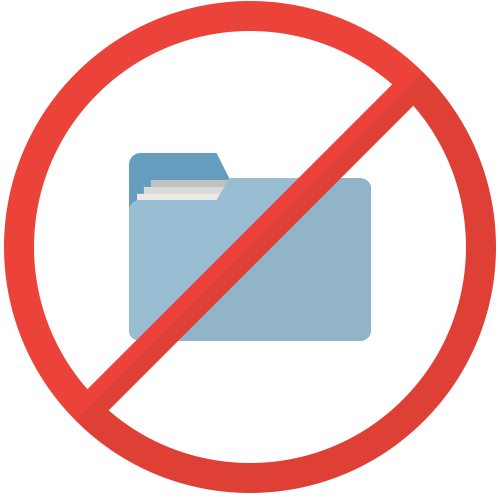
Like other VPNs, we tested the StrongVPN for IP, DNS and WebRTC leaks. In that test, we haven’t seen any leak. Since it operates from the US, you can expect 100% protection for your data.
Overall, StrongVPN is not 100% anonymous and it is not recommended for the privacy-minded people.
StrongVPN Streaming and Torrenting
When it comes to streaming, StrongVPN manages to unblock Netflix, Hulu, ABC, CBS and a few more services. At the same time, we can’t manage to unblock the services like iPlayer, Prime Video, NBC, HBO and Disney+. StrongVPN doesn’t offer dedicated servers for streaming. Hence, the process of unblocking a geo-restriction service looks very difficult.
If you’re a Netflix user, you can access all servers in the US to watch the US Netflix contents.
On the other hand, P2P is allowed on all servers and you can access all the servers to download the torrent files. Since it comes from the USA, your privacy will be under the radar while downloading the illegal torrent files.
Ease of Use
Click here to sign up for StrongVPN.
Once you signed up for the StrongVPN you can install the VPN app directly from the store or website. As we said earlier, configure the service if you can’t find the app for your device.
When you launch the app, you will have a simple home screen with the usual connection details. The ‘Best Available Location‘ lets you connect to the server location. A list of supported countries and cities will appear on the screen. You can also use the search button to search for the server. After choosing the server, simply press the ‘Connect‘ button to connect to the location. Once the connection was made, the Connect button will turn into ‘Disconnect.’
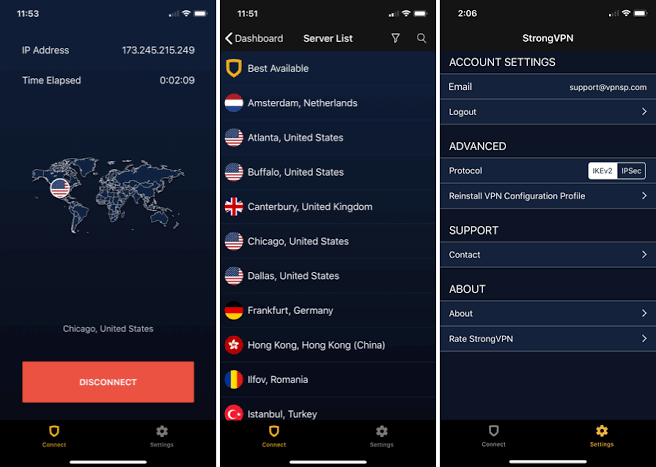
By tapping the cogwheel icon on the top right corner, you can access the limited range of the settings menu like Options, Protocol, Information, Diagnostics and Updates.
Under the options section, you can enable/disable the kill-switch menu. The Protocol sections let you switch between different protocols for your connection. The Information enables you to access your account info, changing the password for your account and more.
Everything you do within StrongVPN will be stored as a text document in the Diagnostics section. If you stranded with the app, the customer support will ask for the diagnostic information saved in that section. ”Updates” is the last section and it lets you check/update the app to the latest version.
Overall, StrongVPN has a simple interface to let all kind of users access the app without any issues. However, the smartphone app lacks the most important feature of an automatic kill switch.
Encryption and Security
StrongVPN uses the advanced 256-bit AES encryption, the strongest encryption that you can saw in the market. Along with this strong encryption, you will also have protocols like OpenVPN, PPTP, SSTP, WireGuard, IKEv2, L2TP and PPTP.
The Kill switch feature ensures high-level protection when there is a drop in internet connection. Since StrongVPN has own DNS servers, none of your web traffic will be routed through the third-party servers. But, you can’t find OpenVPN protocol on all servers. Most of the servers use the outdated PPTP protocol.
Recently, the developers have released a new protocol called WireGuard. However, it is available as a beta version only.
StrongVPN Speed and Performance
While selecting any VPN, it is important to check out their speed and performance. hence, we have tested the StrongVPN with several tests to check out their performance. For that, we have used the speedtest network developed by Ookla. Before connecting to the VPN, it is important to test our normal connection speed. It will help us to find out the performance once we are connected to the VPN.
While testing our 100 Mbps connection, we got 91.54 Mbps for downloads and 87.24 Mbps for uploads. Then, we have connected the VPN to a UK server and tested out the speed. We got 80.63 Mbps and 76.48 Mbps for uploads. Our connection speed has been reduced by around 10-12%.
Then, we have tested the StrongVPN by connecting it to the Germany server. We got 68.49 Mbps for downloads and 56.47 Mbps for uploads.
For better understanding, we listed the results in a simple table
| Server | Download | Upload |
| Without VPN | 91.54 Mbps | 87.24 Mbps |
| UK Server | 80.63 Mbps | 76.48 Mbps |
| Germany Server | 68.49 Mbps | 56.47 |
While testing, we also experienced high latency between the servers. Hence, it is not ideal for gaming users. Since the upload speed was too fast, the torrenters can use this VPN. The connection time is also pretty good. It took only 7-10 seconds to connect with the server.
StrongVPN Customer Support
Like other VPN providers, you will 24/7 live chat support to solve your query and problem whenever you need. Even though the response is not that quick, they are very helpful. There is also Email support, to raise your queries through Email. However, they will take 24 to 48 hours to respond to your query.
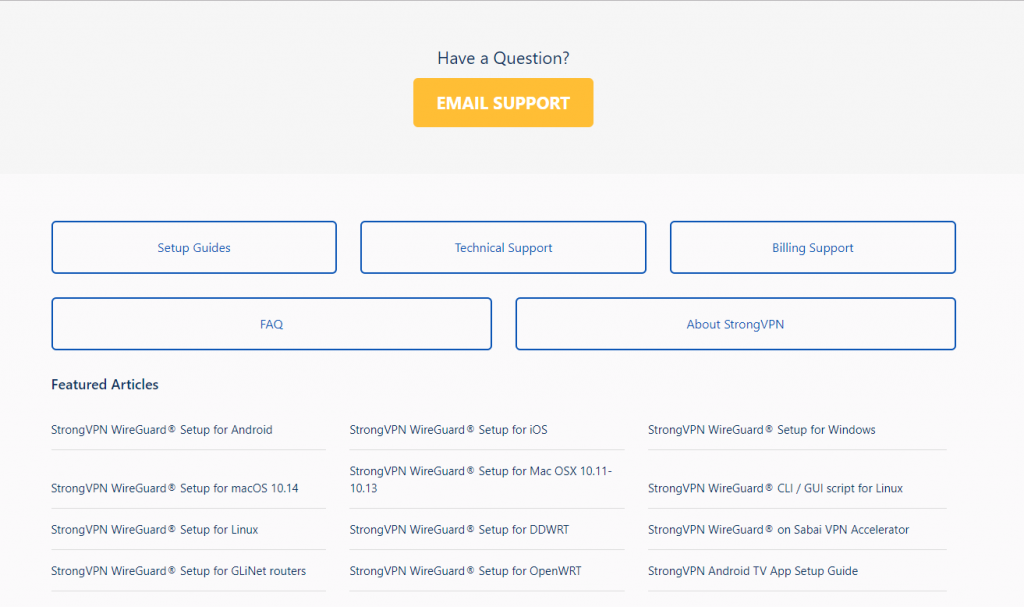
Along with that, you will have useful setup guides for numerous platforms, troubleshooting guides, video tutorials, screenshots and FAQ on their website to clear your queries. The FAQ section lets you clear all the basic queries on your app. The troubleshooting guides are also very helpful when you have technical problems on StrongVPN. Despite offering several ways to get help, Customer support is not up to the mark.
Our Opinion
Even though StrongVPN doesn’t possess high-security features, it handled the basic very well. Zero-logs policy, 12-simultaneous connections and the ability to bypass the Great Firewall of China makes it a solid choice for the users. However, factors like jurisdiction in US, low server locations and the outdated privacy policy makes it not ideal for the advanced VPN users. In simple words, StrongVPN may not suit all the users, but it is still a very impressive VPN to use.
Tell us your experience about this VPN in the below comment section. And don’t forget to follow us on Twitter and Facebook.



