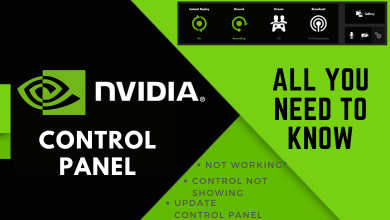Key Highlights
- To Install FOX Sports on Apple TV: Turn on your TV → Home Screen → App Store→ Search icon→ Search for FOX Sports app → Get → Open → Activate → Done.
- To AirPlay FOX Sports on Apple TV from iPhone: Unlock your iPhone→ Install FOX Sports app→ Play any media → Hit the Airplay icon→ Choose the Apple TV device→ Get Paired→ Stream it on your Apple TV device.
Are you a sports enthusiast or want to stream your favorite sports live on your Apple TV? Then it is a wise choice to get the FOX Sports app. You can get the FOX Sports app from the App Store on your Apple TV for free.
You can stream live sports, and sports odds, receive customized alerts, and read top stories on FOX Sports. This app also allows you to get to watch the live sports of USFL, MLB, NASCAR, Big Ten Plus, and more. Get these features of the app by getting subscribed to any of the cable or live TV providers.
Contents
How to Install FOX Sports on Apple TV
FOX Sports app is only supported on the 4K and HD models. You can’t install this app on Apple TV 3rd generation and earlier models due to the lack of App Store support.
1. Ensure to connect the Apple TV device to the WiFi connectivity.
2. Head over to the Apple TV screen and hit the App Store.
3. Click on the Search bar and search for the FOX Sports app.
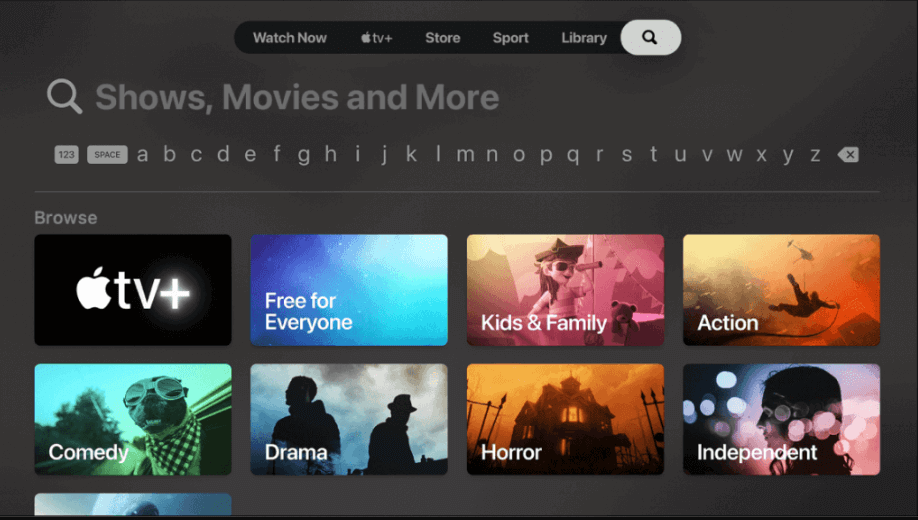
4. Tap the app from the search suggestion and click on the Get option to install the app on Apple TV.
How to Activate FOX Sports on Apple TV
You have to activate the FOX Sports app to stream the sports content.
1. Launch the FOX Sports app on your TV device and hit Activate.
2. Note down the activation code and visit the activation website (https://go.foxsports.com/) from any of your device browsers.
3. Enter the Activation Code on the field and click the Submit option
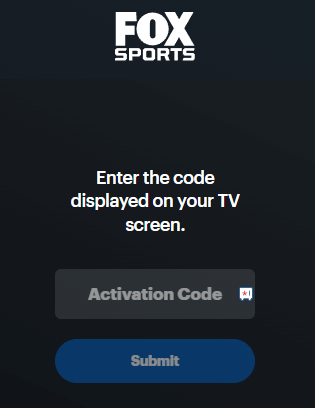
4. Select your TV provider and sign in to the account with the required credentials.
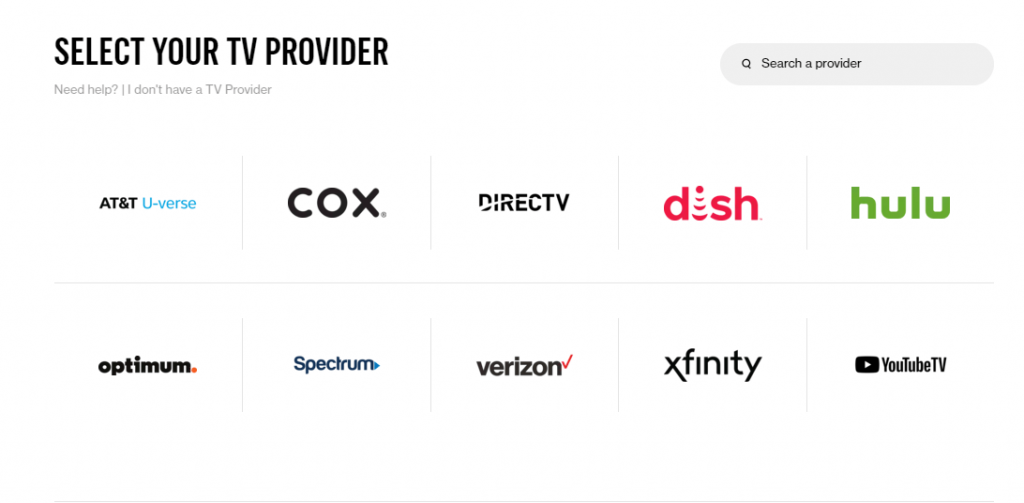
5. After the completion of activation, your screen will get refreshed automatically. Sign in to your account again and start streaming your favorite sports on your Apple TV device.

AirPlay FOX Sports on Apple TV From iPhone
You can also stream FOX Sports with the help of Airplay technology on your iPhone or iPad. Ensure that your iPhone/iPad and Apple TV are connected to the same WiFi network. This method will be useful for users having Apple TV 3rd and 2nd generation models.
1. Download the FOX Sports app on your iPhone or iPad.
2. Sign in with your provider and select the media you want to play on Apple TV.

3. When the media streams, click the Airplay icon on the media player.
4. Your iPhone/iPad will search for nearby devices on the same network.
5. Select your Apple TV and wait for a few seconds.
Now, the selected sports content will play on your TV immediately.
How to Watch FOX Sports on Apple TV Without Cable
Get any of the live TV providers to stream the content of FOX Sports, in case you don’t have an active plan cable TV provider.
| Service | Free Trial | Price | Installation Guide | Visit Website |
|---|---|---|---|---|
| Hulu + Live TV |  |  | Hulu on Apple TV | Visit Website |
| Sling TV |  |  | Sling TV on Apple TV | Visit Website |
| fuboTV |  |  | fuboTV on Apple TV | Visit Website |
| YouTube TV |  |  | YouTube TV on Apple TV | Visit Website |
What’s On FOX Sports
- Watch all the events with live stats, recaps, and highlights for every sport on Fox Sports.
- Stream the BTN televised games, events, and originals with this app.
- FOX Sports allows you to get updated with the daily news and highlights that are personalized with the stories and scores.
- You can stream studio shows like The Herd with Colin Cowherd, Speak, and more by signing up to TV providers.
- Get access to watch the top leagues like NFL, College Football, NBA, MLB, UFL, and FIFA Women’s World Cup.
How to Fix FOX Sports Not Working on Apple TV
If the FOX Sports app crashes or does not work on your Apple TV, and also causes like black screen appearance, displaying some error codes. Then, you can eradicate these types of issues with the best troubleshooting tricks listed below.
Reasons
Due to the below-given reasons, your app may pause its streaming or not work on your TV device.
- Poor internet connection.
- An outdated version of the app also causes not working conditions to the spp.
- Accumulation of cache data of the app and also with the TV device.
- An outdated version of your TV device also causes issues while streaming.
- Due to internal server glitches within the streaming services.
Fixes
Resolve the not working conditions of the FOX Sports app on your device by trying these troubleshooting tricks.
- Restart your Apple TV device for better performance than the old one.
- Connect with strong network connectivity.
- Update the FOX Sports app to the latest version.
- Clear the unwanted cache data of the app.
- Update the Apple TV software with the most recent version.
- Clear the excessive cache files on Apple TV devices.
- Check the internal server status of the app.
FAQ
Yes. Apple TV has a dedicated app for FOX Sports Go. But, it is available in the name of Bally Sports.
The application may not work properly when you have a poor internet connection or an outdated app. So update the app on your Apple TV and ensure that the internet connection is working perfectly.
There is no subscription plan available for FOX Sports. You can subscribe to any TV provider to stream the live sports of FOX Sports.