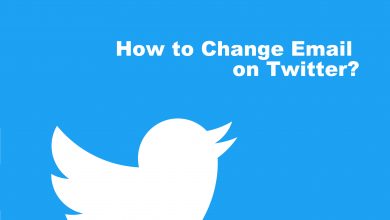The UEFA Champions League 2023-24 began on September 19, 2023, and will end on June 01, 2024. You can stream these matches through the Paramount Plus on LG Smart TV. So, install Paramount Plus on your LG Smart TV from the LG Content Store to stream UEFA Champions League matches.
If you have a valid cable/satellite provider subscription, you can watch the UEFA games live via CBS and TUDN channels. You can also stream UEFA Champions League live games using fuboTV, DirecTV Stream, Hulu + Live TV, YouTube TV, etc.
This article has covered the methods to stream the UEFA Champions League on LG Smart TV. Moreover, go through the alternate way to stream live UCL matches on LG.
Round of 16 (Leg 1) matches for this week have been scheduled for February 13, 14, 20, and 21.
Contents
- How to Stream UEFA Champions League 23/24 on LG Smart TV through Paramount Plus
- How to Activate Paramount Plus to Stream UEFA Champions League on LG Smart TV
- How to Watch Champions League 2023-24 on LG Smart TV Using Web Browser
- How to Cast UCL 2023/24 on LG Smart TV
- How to AirPlay UEFA Champions League on LG Smart TV
- How to Watch UEFA Champions League on LG TV Without Cable
- Hulu
- DirecTV Stream
- fuboTV
- YouTube TV
- UEFA Champions League Round of 16 (Leg 1) Schedule
- Paramount Plus Subscription Plans
- FAQ
How to Stream UEFA Champions League 23/24 on LG Smart TV through Paramount Plus
The Paramount+ app is compatible with LG TVs running webOS 4.0 or later. If you have an older LG TV model, update the LG TV and continue with the steps.
1. Turn on your LG Smart TV and head to the LG Content Store.
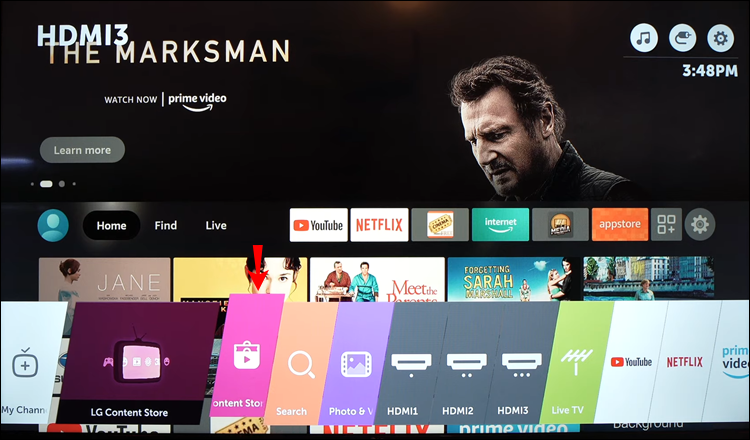
2. Tap the Search icon and search for the Paramount+ app.
3. Pick the app from the suggestions and tap Install to get the app on your LG Smart TV.
4. Tap Open to launch Paramount+ on your LG TV.
How to Activate Paramount Plus to Stream UEFA Champions League on LG Smart TV
1. Open the Paramount+ app on your LG Smart TV.
2. On the Paramount+ home screen, tap the Sign In option.
3. You will get two options to activate the Paramount+ app on your LG TV.
- On my TV.
- On the Web.
4. If you choose On my TV, enter the Paramount+ account credentials and Sign In.
5. If you choose On the Web, note the activation code on the TV screen. Visit the activation website of Paramount+ (https://www.paramountplus.com/activate/lg/).
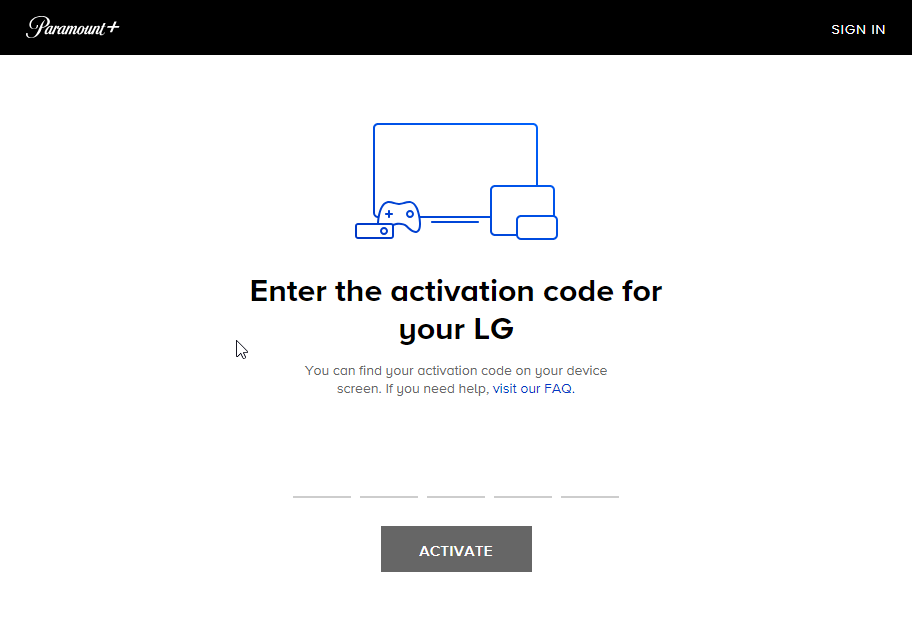
6. Enter the code and click Activate.
7. Login with your Paramount+ account to stream UEFA matches on your LG Smart TV.
How to Watch Champions League 2023-24 on LG Smart TV Using Web Browser
1. Open a web browser on your LG TV using the remote.
2. Visit the official website of Paramount+ (www.paramountplus.com) on a browser.
3. Tap the Sign In option and log in with the appropriate credentials.
4. Click on Continue, and you will be directed to the Paramount+ home screen.
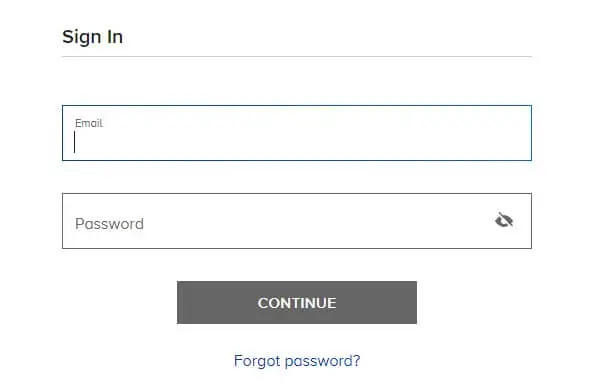
5. Now, you can select and stream the live UEFA Champions League matches.
How to Cast UCL 2023/24 on LG Smart TV
You can cast your smartphone to LG TV to stream the UCL matches. Almost all LG TV models have Chromecast built-in. If not, connect a Chromecast externally to your LG Smart TV.
1. Ensure the smartphone and LG TV are connected to the same WiFi.
2. Install the Paramount+ app from the Play Store on your Android.
3. Launch and sign in to the app with the required details.
4. Play any UCL live match and tap the Cast icon.
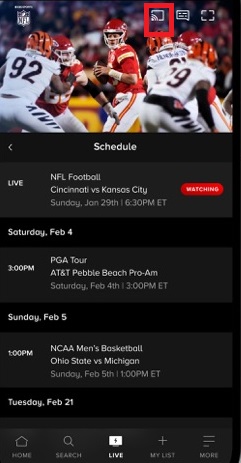
5. Select the LG Smart TV or Chromecast-connected LG TV from the list.
6. Once paired, start streaming the UCL matches on your LG Smart TV.
How to AirPlay UEFA Champions League on LG Smart TV
Ensure your LG Smart TV is AirPlay 2-enabled. If yes, enable Airplay on your LG Smart TV.
1. Connect the LG TV and iPhone/iPad to the same WiFi.
2. Install the Paramount+ app on your iPhone from the App Store.
3. Launch the Paramount+ app and sign in with your account.
4. Play the UCL match and tap the AirPlay icon at the top of the screen.
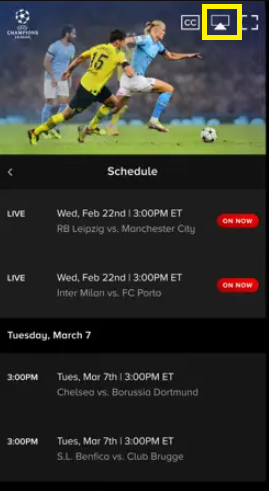
5. Choose the LG Smart TV from the list.
6. After pairing, your iOS device screen will be mirrored to your LG Smart TV screen.
Now, you can start streaming the UEFA Champions League matches on your TV screen.
How to Watch UEFA Champions League on LG TV Without Cable
You can stream the UEFA Champions League matches through CBS and TUDN channels. Watch these channels by subscribing to any of the streaming services.
Hulu

You can stream the UEFA Champions League live matches using a valid Hulu subscription. With an active plan, you can stream all these football games on 2 different screens simultaneously. Additionally, you can record your favorite games and watch them offline.
Subscription Plans
- Hulu (Ads) + Live TV, Disney+ (Ads), and ESPN+ (Ads) – $76.99/month.
- Hulu (No Ads) + Live TV, Disney+ (No Ads), and ESPN+ (Ads) – $89.99/month.
- Hulu (Ads) + Live TV, Disney+ (No Ads), and ESPN+ (Ads) – $81.99/month.
- Hulu Live TV Only – $75.99/month
Installation Guide: Hulu on LG Smart TV
DirecTV Stream

DirecTV Stream lets you stream the UCL 23/24 live matches with the CBS and TUDN channels. You can even record your favorite matches with the help of unlimited DVR storage space. If you are at home, you can stream UEFA matches on multiple devices by logging in with the same account.
Subscription Plans
- Entertainment – $74.99/month
- Choice – $89.99/month
- Ultimate – $99.99/month
- Premier – $154.99/month
Installation Guide: DirecTV Stream on LG Smart TV
fuboTV

fuboTV stands as the best streaming service to stream live sporting events. With the CBS and TUDN channels, you can stream the UCL matches. You can stream those UEFA Champions League matches free for 7 days using the fuboTV free trial. It also lets you record live matches with 1000 hours of cloud DVR Storage space.
Subscription Plans
- Pro -$54.99/month
- Elite – $64.99/month
- Ultimate – $74.99/month
- Latino – $32.99/month
Installation Guide: fuboTV on LG Smart TV
YouTube TV

Besides all the entertainment content, YouTube TV allows you to stream live sports like UEFA Champions League. You can watch those matches on the CBS and TUDN channels. It also offers unlimited DVR space to record your favorite live TV shows and sporting events.
Subscription Plans
- Base Plan – $72.99/month
- Spanish Plan – $34.99/month
Installation Guide: YouTube TV on LG Smart TV
UEFA Champions League Round of 16 (Leg 1) Schedule
The Round of 16 (Leg 1) of the UEFA Champions League matches is currently going on. You can refer to the below dates for the upcoming matches.
| Match | Date |
|---|---|
| Copenhagen vs Manchester City | 13th February 2024 |
| RB Leipzig vs Real Madrid | 13th February 2024 |
| Lazio vs Bayern Munich | 14th February 2024 |
| PSG vs Real Sociedad | 14th February 2024 |
| Inter vs Atletico de Madrid | 20th February 2024 |
| PSV vs Borussia Dortmund | 20th February 2024 |
| FC Porto vs Arsenal | 21st February 2024 |
| Napoli vs Barcelona | 21st February 2024 |
Paramount Plus Subscription Plans
Paramount+ offers two types of subscription plans. With any of the plans, you can stream the UCL live matches on your LG Smart TV.
| Subscription | Monthly | Annual |
|---|---|---|
| Paramount+ Essential | $5.99/month | $59.99/year |
| Paramount+ with SHOWTIME | $11.99/month | $119.99/year |
FAQ
Yes. You can watch the UEFA Champions League 23/24 games using CBS Sports on LG TV. But you need to sign in with your Paramount+ account to get access.
Install DAZN on LG TV to watch the UCL 2023/24 matches live in Canada.