CyberGhost is a light-weight VPN service known for a large number of servers in its kitty. With 5000+ servers in 90+ countries, AES-256 bit encryption and optimized servers for torrenting & streaming, CyberGhost VPN is a solid choice. Apart from VPN functionality, it also has inbuilt options to block ads, malware and online tracking.
Is this the best VPN available in the market? Let’s take an in-depth look at the features and policies of CyberGhost VPN to find out the result.
Contents
Overview
| Jurisdiction | Romania |
| Servers | 5500 |
| Countries | 90+ |
| Website | cyberghostvpn.com |
| Simultaneous Connections | 7 |
| Netflix | Yes |
| Torrenting | Yes |
| Encryption Protocols | OpenVPN, L2TP, IPSec, PPTP and 256-bit AES Encryption |
| Supported Platforms | Windows, macOS, Linux, iOS, Android, Chrome, Firefox, Firestick and Routers |
| Live Chat Support | Yes |
Pros
- 5500 server locations
- Unlimited bandwidth
- 7 simultaneous connections
- 45-day money-back guarantee
- 7-day free trial
- Unblocks Netflix
Cons
- Poor speed on some of the servers
- The monthly subscription plan is very costly
Jurisdiction
CyberGhost VPN was operated by CyberGhost SA in Romania, one of the European Union countries. Generally, VPNs are legal in Romania and it is also away from the 14 eyes alliance. Since Romania is part of the EU, it has aggressive data-retention and sharing agreements with the other nations. However, CyberGhost VPN claims that they don’t collect or share any data related to the customers.
Rober Knapp, the founder of CyberGhost SA, launched the CyberGhost VPN service back in 2011. However, he sold the company to an Isreali group called Crossrider in 2017. Then in 2018, Crossrider has changed its name to Kape Technologies. In 2019, Kape Technologies have acquired another VPN service called Zenmate. In the same year, they also acquired the services of Private Internet Access (PIA). The developers had also made a statement that they have no plan to merge these three VPNs in the future. Hence, you can invest your money in CyberGhost without any hesitation.
Supported Devices
For your understanding, we created a table to list out the devices supported by CyberGhost VPN
| Mobile Platforms | Android, iOS (iPhone/iPad) |
| Desktop Platforms | Windows, Mac, Linux |
| Browser (Extensions) | Google Chrome and Mozilla Firefox |
| Streaming Devices | Firestick, Android TV |
| Other Devices | Routers |
CyberGhost VPN supports all the major platforms including desktops and smartphones. It is one of the best VPNs for Windows 11 for free access. For Firestick users, CyberGhost has recently launched the custom app. With the single subscription, CyberGhost VPN can be used on 7 devices at the same time.
If you want to access CyberGhost VPN on Gaming consoles and streaming devices, you can configure CyberGhost VPN on the router level. It also lets you protect all the household devices connected to the router.
They also offer dedicated extensions for browsers like Google Chrome and Mozilla Firefox. These extensions work like a proxy and let you unblock the geo-restricted media contents. However, it offers only 8 server locations in countries like US, Germany, Netherlands and Romania. You will have two servers in each of these countries. Don’t forget, these extensions aren’t real VPNs. Hence, it doesn’t encrypt your browser traffic. You need to access the custom app to secure the browser traffic.
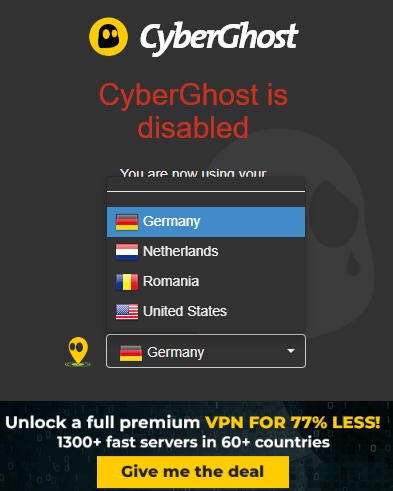
Server Locations
The server count is the major highlight of CyberGhost VPN. You have access to nearly 5500 servers across all parts of the world to browse contents. Just like IPVanish, CyberGhost VPN has its own DNS servers to provide the service.
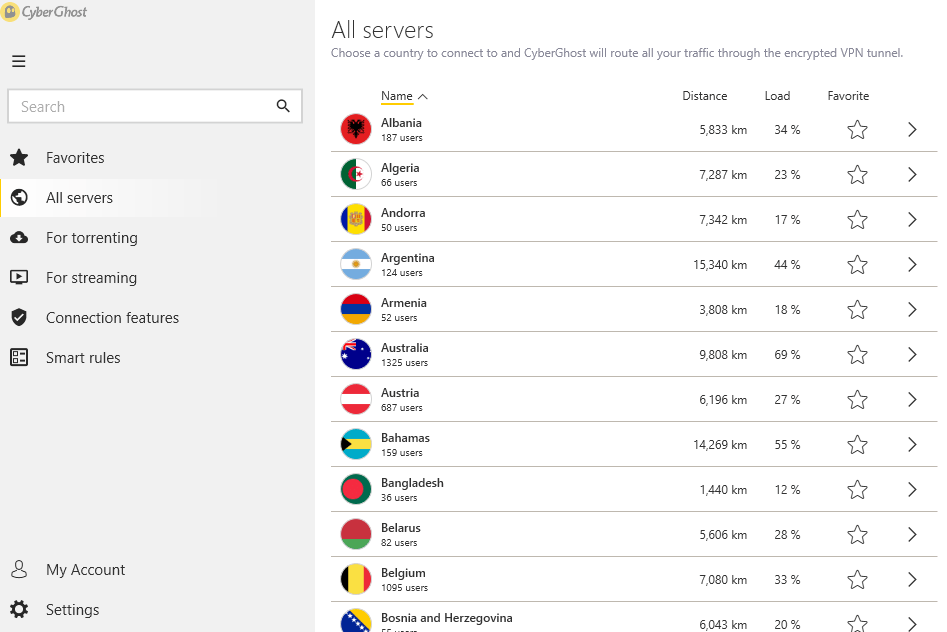
You can trim to city-level choices in countries like Australia, Germany, Canada, UK, US, Italy, Spain, France and Switzerland.
Pricing and Payment Options
| Duration | Plan |
| 1 Month | $12.99 |
| 12 Months | $71.88 (billed $5.99/month) |
| 36 Months | $99.00 (billed $2.75/month) |
CyberGhost is an affordable VPN service when you opt for annual plans. Frequently, CyberGhost VPN will offer huge discounts and deals on their website. So, make sure to keep an eye on their website.
From the above table, we can say investing in the long-term plan is the best option. At the same time, you will get only 14-day money-back guarantee while opting for one month plan. Whereas, you will get a 45-day money guarantee on annual plans. You can also get dedicated IP by paying an extra fee ($5/mo) along with the original plan.
If you purchased the service through Android and iOS app, they will offer 7-day free trial. Whereas the Windows users will get an only one-day free trial. CyberGhost offers three different forms of payment options including PayPal, Credit Card and BitPay. Unfortunately, it lacks international payment options like UnionPay, AliPay and more.
Logging Policy & Censorship
The logging policy of CyberGhost VPN clearly mentions that they will not collect any data related to the user. Hence, nothing will be stored on the CyberGhost servers to find your identity.
We also tested CyberGhost VPN for the DNS leak test and the result is shown in the below image.
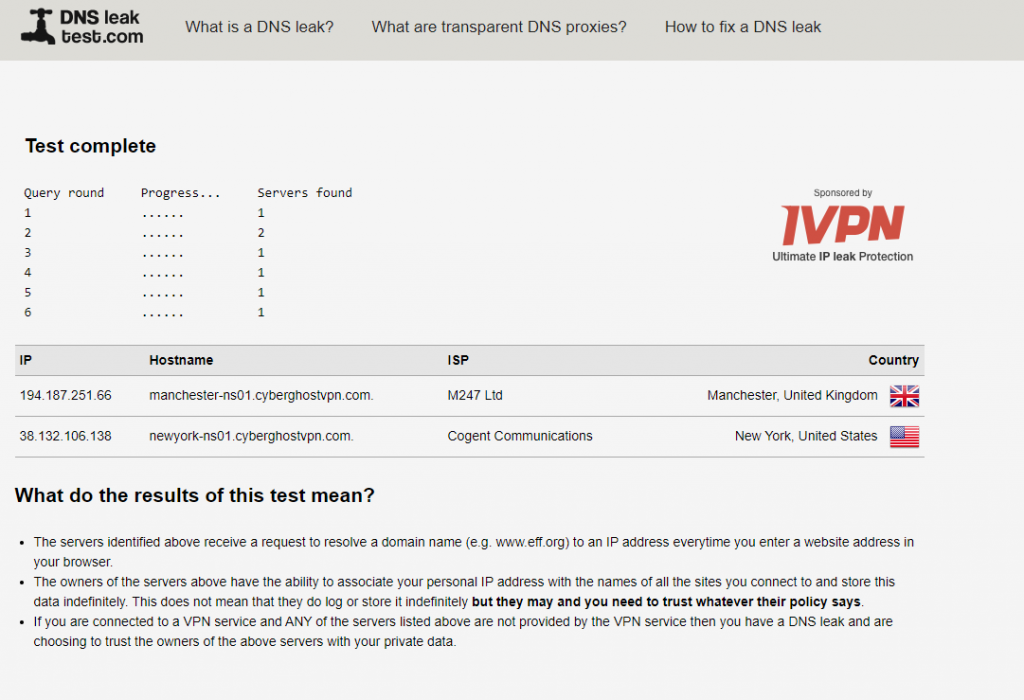
As you can see, there is no data to reveal our identity. It replaces our original IP with the virtual IP available on its server.
A few years back, an Israeli based ad tech company accused CyberGhost claiming that they were hiding malware software bundles. It created a chaos among the users’ regarding the safety of the new parent company. However, the developers had proved that they take their user’s privacy seriously and protected it at the utmost level.
CyberGhost VPN lacks an obfuscation tool to bypass the firewalls on highly censored countries like China, UAE and Turkey. So if you’re a user in China, you need to look for other services like ExpressVPN or NordVPN.
Streaming and Torrenting
CyberGhost VPN offers several dedicated servers to access streaming services that are geo-restricted. If fact, you will have a dedicated section to select the servers which are optimized for streaming. We tested the VPN with Netflix and it managed to unblock the US, UK, France and Germany version of Netflix library.
They also offer dedicated servers for other streaming services like Disney+, YouTube, YouTube TV, Yle, Crunchyroll, HBO Now, ZDF, Sling TV, TF1, Zattoo DE, QRF, RTL, Pandora, FOX, ARD, Amazon Prime, Globo, Radio France, CBS, NBC, FOX Sports, ESPN, Canal+, Comedy Central, Eurosport, ESPN+, Europe1 and Spotify. The list will be updated from time to time.
CyberGhost VPN also offers dedicated servers for torrenting. P2P is allowed on all servers except Australia. Since CyberGhost VPN won’t log your activity, you can download all kind of torrent files without any privacy issues. With those dedicated servers, you can download large torrents as fast as possible.
How to Download and Setup CyberGhost VPN?
It is easy to download and install the CyberGhost VPN. Android (mobiles & tablets) and iOS users can download the app directly from the Google Play Store and App Store respectively. Windows and macOS users can access the official website of the CyberGhost to download the VPN.
Click here to sign up for CyberGhost.
Upon purchasing the service, the website will detect your device automatically and also presents you the option to download the app. For firestick/Fire TV users, there is a dedicated app available in the App store. Users with Gaming consoles and streaming devices need to setup the CyberGhost VPN on the router level. To install the CyberGhost VPN on your router, you can access the manual guide provided on their website.
Once you downloaded the app, just configure the login details (username and password) on the respective field and start using its features.
Ease of use
CyberGhost VPN app presents a simple home screen with usual On/Off button and the location that you want to connect. A simple tap on the power button is enough to connect/disconnect the VPN.
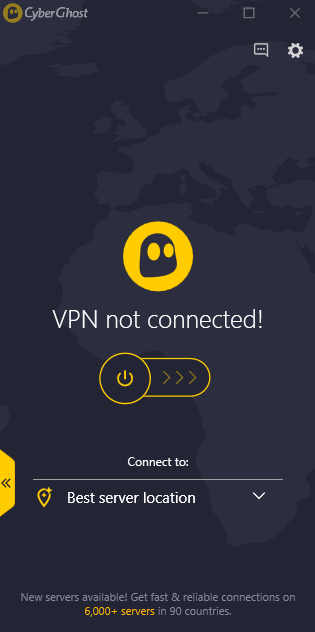
Tap on the yellow button to access the full menu bar. You will have the following menu
- Favourites
- All servers
- For torrenting
- For streaming
- Connection features
- Smart rules
Favourites let you access the servers that you have marked for quick access. It is very easy to add serves to favourites. Just click the star icon located next to the server name to add it on the Favourites menu. The All servers section lets you view all the server locations available in the CyberGhost VPN.
Sections “For torrenting” and “For streaming” lets you access the dedicated servers which are optimized for torrenting and streaming respectively.
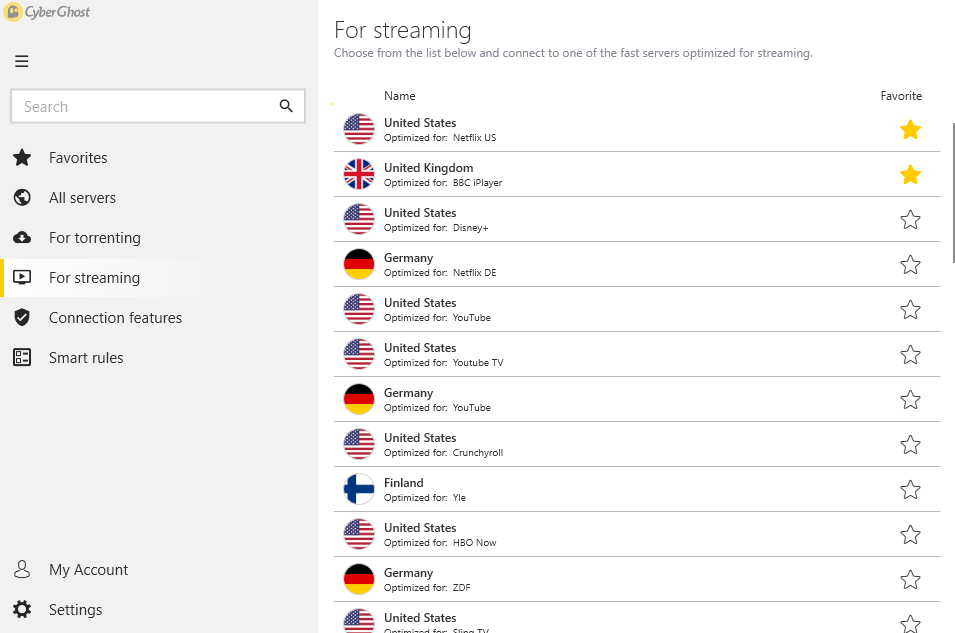
Under the ‘Connection features‘ menu, you will have the options to block Ads, malicious websites, online tracking and feature to control your data. The Automated HTTPS redirection ensures that your connection will be secured while visiting every website, and the data compression will reduce bandwidth to save some money while browsing on mobiles.
The options to select the VPN protocol, IPv6 & DNS leak protection and much more are located in the Settings menu.
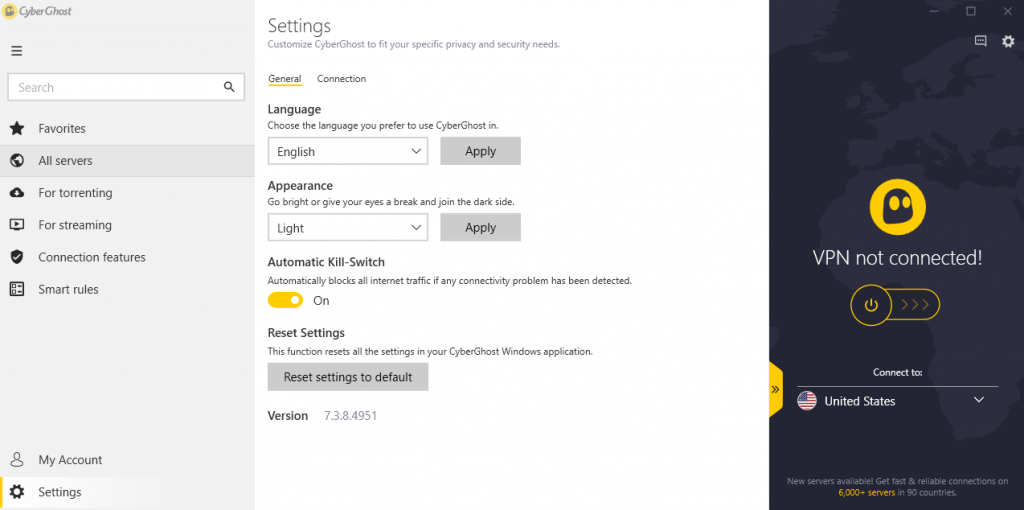
Speed and Performance
Here is the important aspect of every VPN – Speed and performance. Since VPNs directs your traffic through distant servers, your network speed will be reduced. Let see how much the CyberGhost VPN performs in our test.
We tested the VPN with the 16 Mpbs internet connection. Initially, we tested our speed without connecting to any VPN. According to Ookla’s speedtest, we got 15.38 Mpbs for download and 7.18 Mbps for upload.
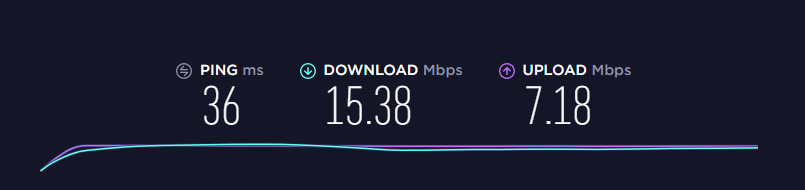
Then we connected to the nearby server and the results haven’t varied very much. We got 14.92 Mbps for download and 1.07 Mbps for upload.
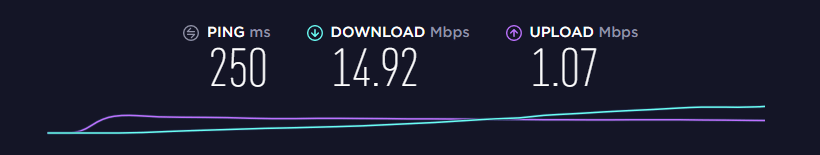
Once you connect to the distant server, you will have a drop in the network speed. The result showed us 9.82 Mbps for download and 6.80 Mbps for upload.
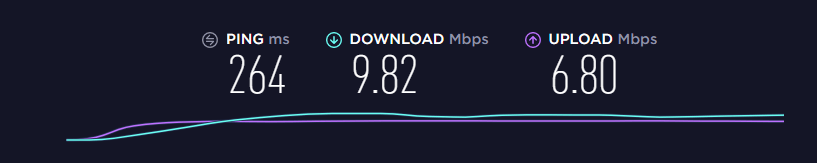
If you connect to a far more distant server, you will see a further drop in the network speed. The test results have shown 8.62 Mbps for download and 1.64 Mbps for upload.
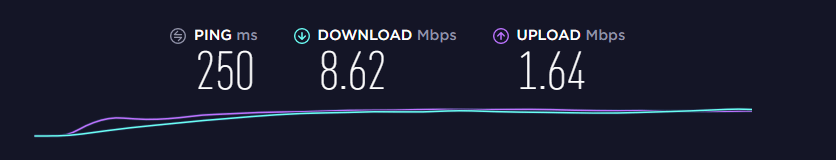
| Server | Download Speed | Upload Speed |
| Without VPN | 15.38 Mpbs | 7.18 Mbps |
| Nearby server | 14.92 Mbps | 1.07 Mbps |
| Distant server | 9.82 Mbps | 6.80 Mbps |
| Far distant server | 8.62 Mbps | 1.64 Mbps |
From the results, we can clearly say that CyberGhost VPN is good enough while connecting to the nearby servers. However, once you connected to the distant locations, your network speed will be reduced by 40-50%. The connection time is also very low. During our test, it took around 15-20 seconds to connect with the server.
Encryption and Security
CyberGhost VPN has AES-256 encryption along with protocols like OpenVPN, IKEv2 and L2TP. These protocols ensure that third-parties or hackers cannot monitor or track your online activities. It is very easy to change the protocol. Just go the settings and change the protocol located under the Connection settings.
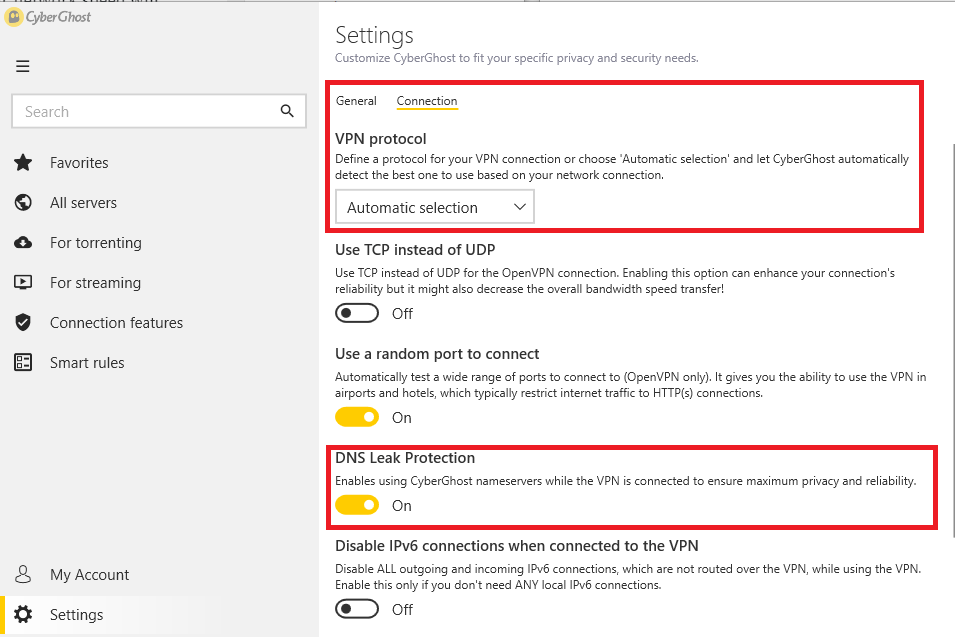
You will also have a Kill switch to secure your data when there is a drop in your internet connection. As we mentioned earlier, we also ran a few DNS leak tests and we found no leaks. Overall, CyberGhost is an ideal VPN for privacy-minded people.
Customer Support
CyberGhost website has numerous troubleshooting guides to help the users when they are stranded within the software. If you can’t find an optimal solution with those guides, you can go for the round-the-clock live chat and email support to clear the issue.
The guides will be categorized with different platforms like Windows, macOS, iOS, Android, Fire TV, Android TV, Linux, Kodi, Gaming consoles, and Routers. Just type your query on the search bar and the related articles will appear on the screen. More or less, you will get the article related to your issue.
Is CyberGhost VPN Worth Buying?
Yes. CyberGhost VPN will suit the people who want to protect their privacy without concerning about network speed. Despite the low speed, the zero log policy ensures none of your data will ever leak online. It means you can unblock all the geo-restricted sites and download torrent media without any privacy issues.
Try this service and share your feedback in the comments. For more related articles stay connected with us on Facebook and Twitter.



